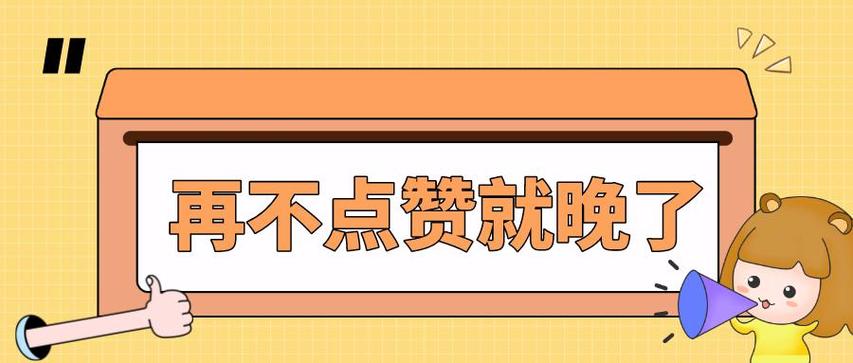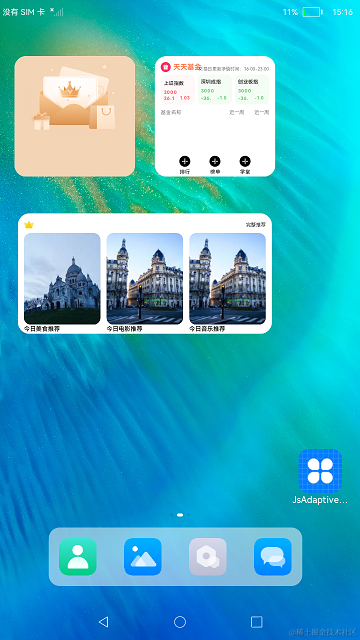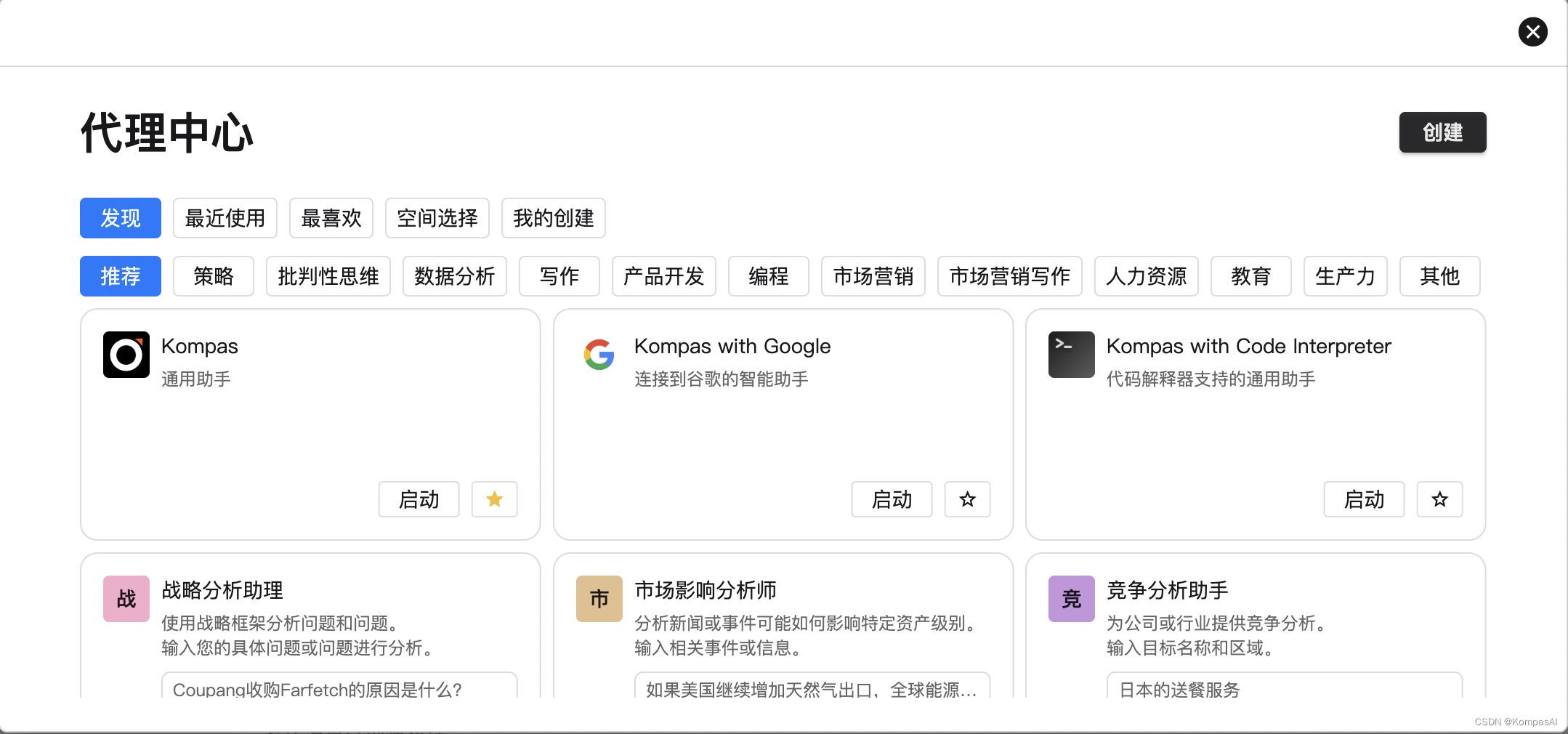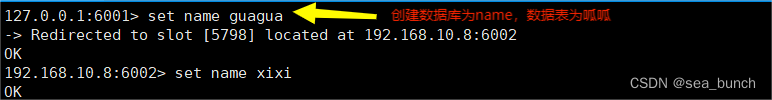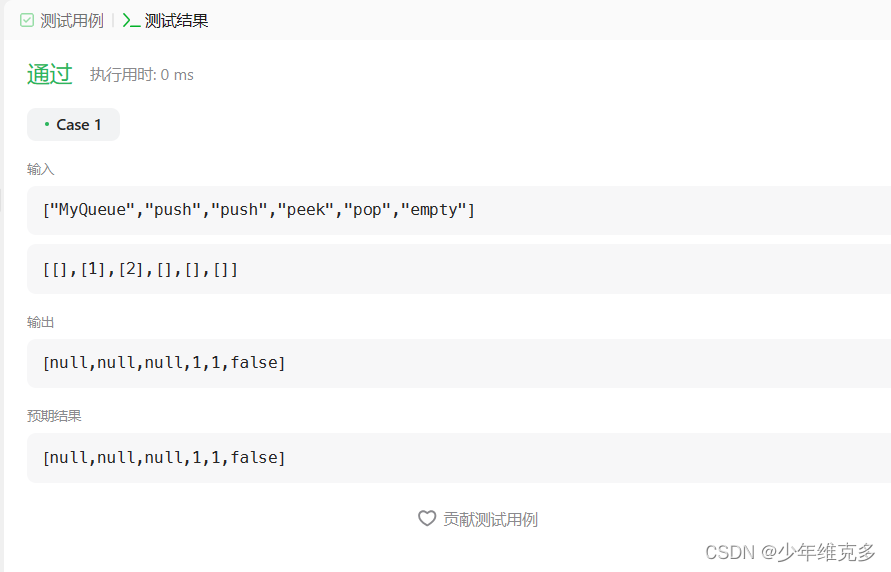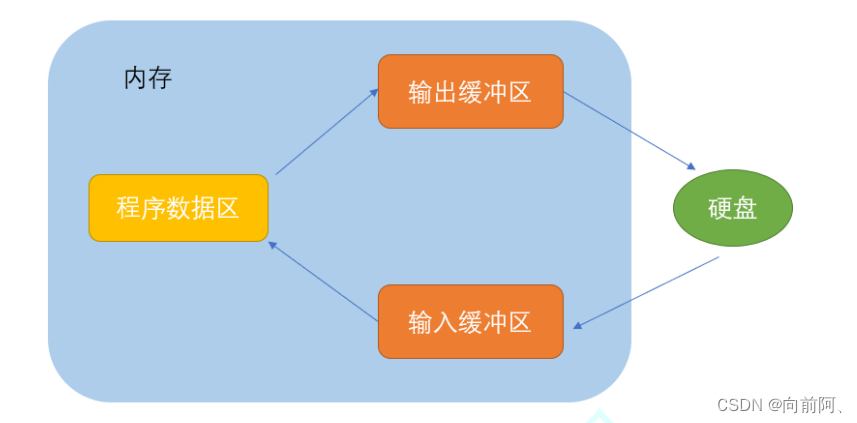介绍
服务卡片的布局和使用,其中卡片内容显示使用了一次开发,多端部署的能力实现多设备自适应。
用到了卡片扩展模块接口,[@ohos.app.form.FormExtensionAbility] 。
卡片信息和状态等相关类型和枚举接口,[@ohos.app.form.formInfo]。
卡片数据绑定的能力接口[@ohos.app.form.formBindingData]。
效果预览
| 主页 | 卡片 |
|---|---|
|
|
|
使用说明
长按示例应用,等待出现服务卡片字样,点击后可左右滑动选择需要的卡片尺寸,添加到屏幕。
更多鸿蒙开发>鸿蒙开发应用知识已更新gitee.com/li-shizhen-skin/harmony-os/blob/master/README.md参考前往。
具体实现
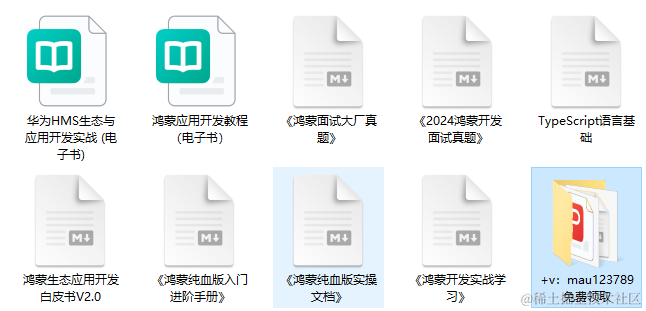
1、在module.json5文件添加拓展能力,类型为卡片,并设置卡片入口srcEntrance和卡片元数据metadata。[源码参考] 。
/*
* Copyright (c) 2023 Huawei Device Co., Ltd.
* Licensed under the Apache License, Version 2.0 (the "License");
* you may not use this file except in compliance with the License.
* You may obtain a copy of the License at
*
* http://www.apache.org/licenses/LICENSE-2.0
*
* Unless required by applicable law or agreed to in writing, software
* distributed under the License is distributed on an "AS IS" BASIS,
* WITHOUT WARRANTIES OR CONDITIONS OF ANY KIND, either express or implied.
* See the License for the specific language governing permissions and
* limitations under the License.
*/
{
"module": {
"name": "entry",
"type": "entry",
"description": "$string:module_desc",
"mainElement": "EntryAbility",
"deviceTypes": [
"default",
"tablet"
],
"deliveryWithInstall": true,
"installationFree": false,
"pages": "$profile:main_pages",
"abilities": [
{
"name": "EntryAbility",
"srcEntrance": "./ets/entryability/EntryAbility.ets",
"description": "$string:EntryAbility_desc",
"icon": "$media:icon",
"label": "$string:EntryAbility_label",
"startWindowIcon": "$media:icon",
"startWindowBackground": "$color:start_window_background",
"visible": true,
"skills": [
{
"entities": [
"entity.system.home"
],
"actions": [
"action.system.home"
]
}
]
}
],
"extensionAbilities": [
{
"name": "EntryFormAbility",
"srcEntrance": "./ets/entryformability/EntryFormAbility.ets",
"label": "$string:EntryFormAbility_label",
"description": "$string:EntryFormAbility_desc",
"type": "form",
"metadata": [
{
"name": "ohos.extension.form",
"resource": "$profile:form_config"
}
]
}
]
}
}例如:"metadata": [ { "name": "ohos.extension.form", "resource": "$profile:form_config" }。
2、初始化卡片:通过实现@ohos.app.form.FormExtensionAbility卡片操作类,在卡片对象首次被创建时,初始化卡片绑定数据为空,并将卡片状态设置为就绪状态READY。 例如:onCreate(){ formBindingData.createFormBindingData({}) onAcquireFormState(want) { return formInfo.FormState.READY }。
3、配置卡片:用js编写相应的卡片,将卡片配置到resources/base/profile/form_config, [源码参考]
{
"forms": [
{
"name": "complex",
"description": "This is a service widget.",
"src": "./js/complex/pages/index/index",
"window": {
"designWidth": 720,
"autoDesignWidth": true
},
"colorMode": "auto",
"isDefault": true,
"updateEnabled": true,
"scheduledUpdateTime": "10:30",
"updateDuration": 1,
"defaultDimension": "2*2",
"supportDimensions": [
"2*2",
"4*4"
]
},
{
"name": "test",
"description": "This is a service widget.",
"src": "./js/test/pages/index/index",
"window": {
"designWidth": 720,
"autoDesignWidth": true
},
"colorMode": "auto",
"isDefault": false,
"updateEnabled": true,
"scheduledUpdateTime": "10:30",
"updateDuration": 1,
"defaultDimension": "2*2",
"supportDimensions": [
"2*2"
]
},
{
"name": "immersive",
"description": "This is a service widget.",
"src": "./js/immersive/pages/index/index",
"window": {
"designWidth": 720,
"autoDesignWidth": true
},
"colorMode": "auto",
"isDefault": false,
"updateEnabled": true,
"scheduledUpdateTime": "10:30",
"updateDuration": 1,
"defaultDimension": "2*2",
"supportDimensions": [
"2*2"
]
},
{
"name": "grid",
"description": "This is a service widget.",
"src": "./js/grid/pages/index/index",
"window": {
"designWidth": 720,
"autoDesignWidth": true
},
"colorMode": "auto",
"isDefault": false,
"updateEnabled": true,
"scheduledUpdateTime": "10:30",
"updateDuration": 1,
"defaultDimension": "2*2",
"supportDimensions": [
"2*2"
]
},
{
"name": "imgText",
"description": "This is a service widget.",
"src": "./js/imgText/pages/index/index",
"window": {
"designWidth": 720,
"autoDesignWidth": true
},
"colorMode": "auto",
"isDefault": false,
"updateEnabled": true,
"scheduledUpdateTime": "10:30",
"updateDuration": 1,
"defaultDimension": "2*2",
"supportDimensions": [
"2*2",
"2*4"
]
}
]
}最后呢,很多开发朋友不知道需要学习那些鸿蒙技术?鸿蒙开发>鸿蒙开发岗位需要掌握那些核心技术点?为此鸿蒙的开发学习必须要系统性的进行。
而网上有关鸿蒙的开发资料非常的少,假如你想学好鸿蒙的应用开发与系统底层开发。你可以参考这份资料,少走很多弯路,节省没必要的麻烦。由两位前阿里高级研发工程师联合打造的《鸿蒙NEXT星河版OpenHarmony开发文档》里面内容包含了(ArkTS、ArkUI开发组件、Stage模型、多端部署、分布式应用开发、音频、视频、WebGL、OpenHarmony多媒体技术、Napi组件、OpenHarmony内核、Harmony南向开发、鸿蒙项目实战等等)鸿蒙(Harmony NEXT)技术知识点
如果你是一名Android、Java、前端等等开发人员,想要转入鸿蒙方向发展。可以直接领取这份资料辅助你的学习。下面是鸿蒙开发>鸿蒙开发的学习路线图。
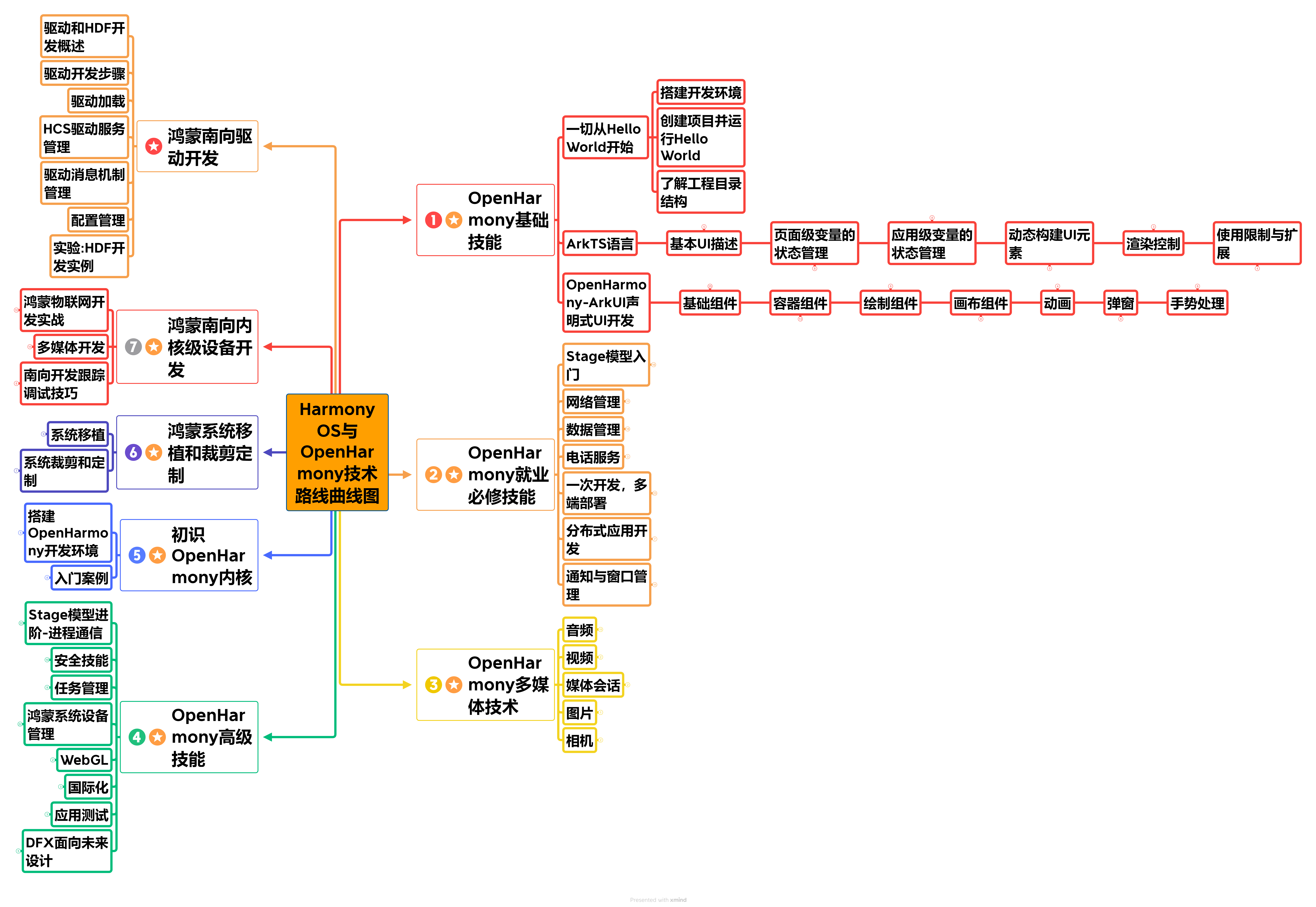
高清完整版请点击→《鸿蒙NEXT星河版开发学习文档》
针对鸿蒙成长路线打造的鸿蒙学习文档。话不多说,我们直接看详细资料鸿蒙(OpenHarmony )学习手册(共计1236页)与鸿蒙(OpenHarmony )开发入门教学视频,帮助大家在技术的道路上更进一步。
《鸿蒙 (OpenHarmony)开发学习视频》
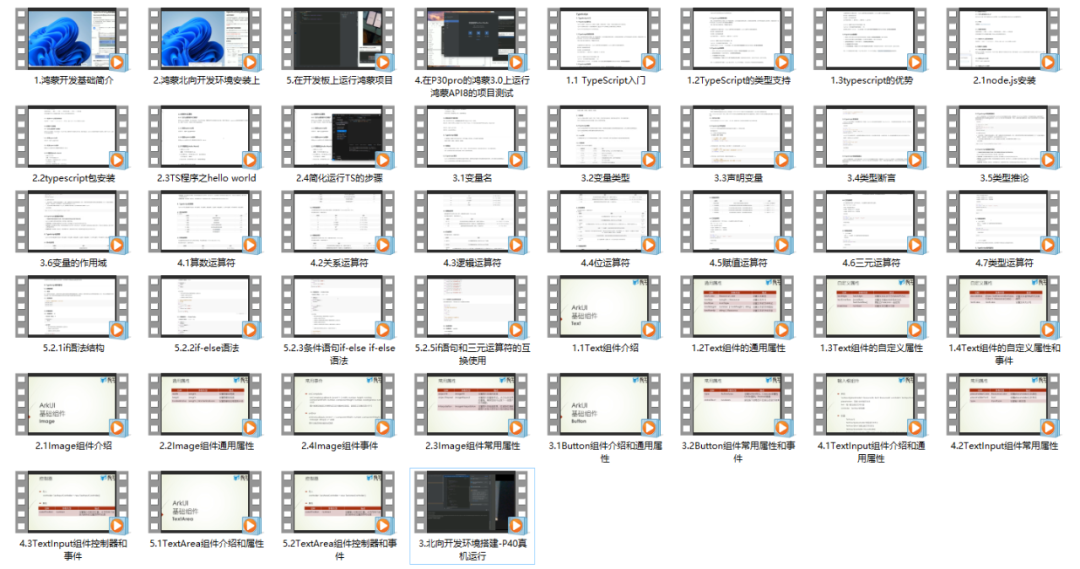
《鸿蒙生态应用开发V2.0白皮书》
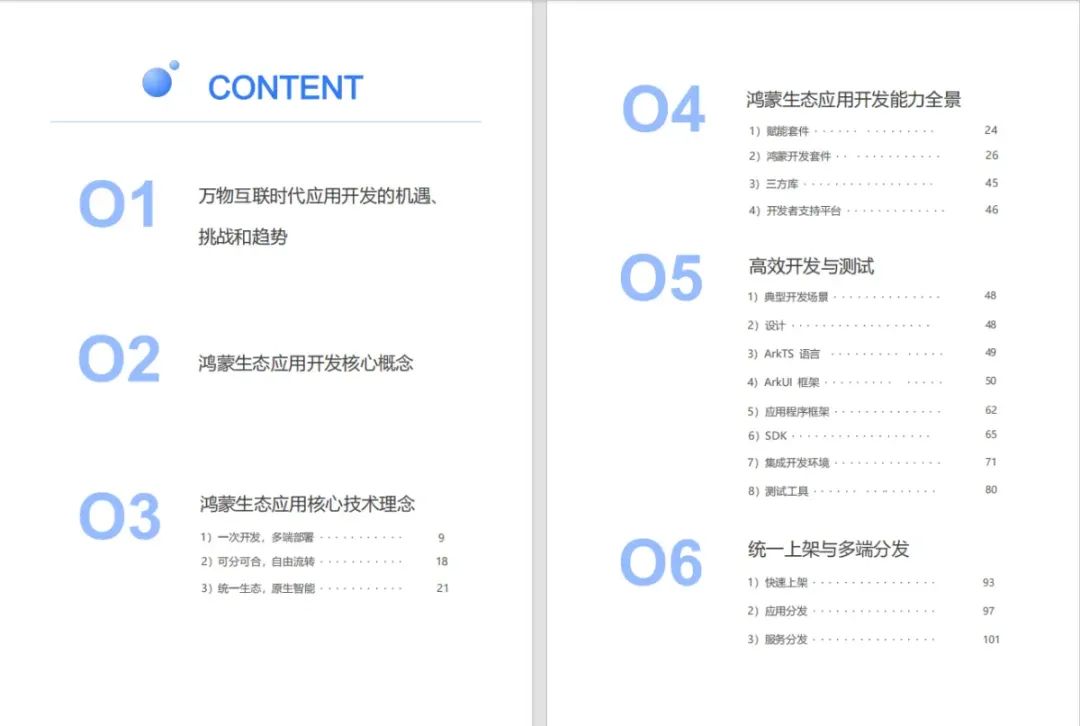
《鸿蒙 (OpenHarmony)开发基础到实战手册》
获取这份鸿蒙星河版学习资料,请点击→《鸿蒙NEXT星河版开发学习文档》
OpenHarmony北向、南向开发环境搭建
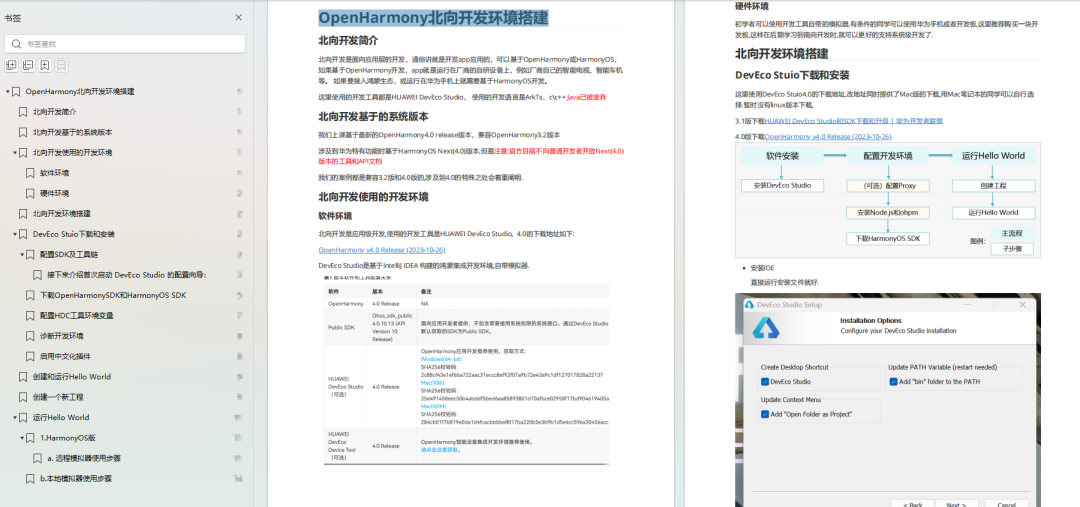
-
ArkTS语言
-
安装DevEco Studio
-
运用你的第一个ArkTS应用
-
ArkUI声明式UI开发
-
.……
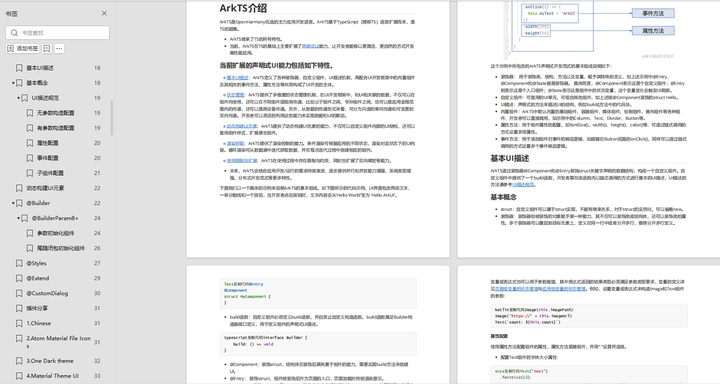
-
Stage模型入门
-
网络管理
-
数据管理
-
电话服务
-
分布式应用开发
-
通知与窗口管理
-
多媒体技术
-
安全技能
-
任务管理
-
WebGL
-
国际化开发
-
应用测试
-
DFX面向未来设计
-
鸿蒙系统移植和裁剪定制
-
……
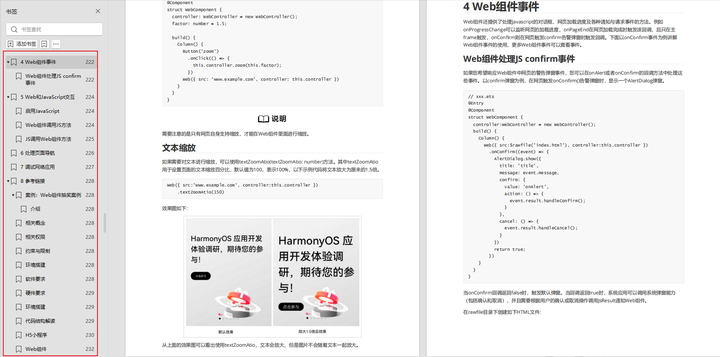
-
ArkTS实践
-
UIAbility应用
-
网络案例
-
……
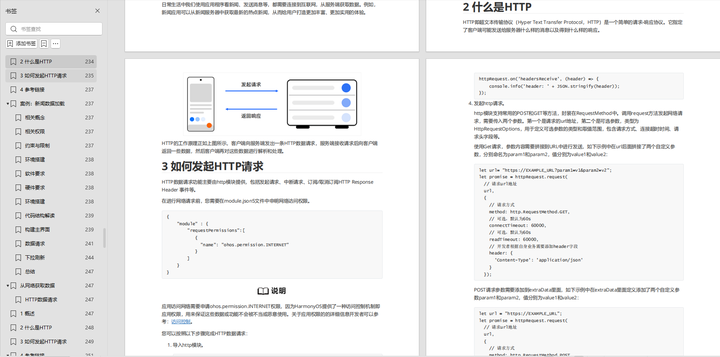
获取这份鸿蒙星河版学习资料,请点击→《鸿蒙NEXT星河版开发学习文档》
总结
鸿蒙—作为国家主力推送的国产操作系统。部分的高校已经取消了安卓课程,从而开设鸿蒙课程;企业纷纷跟进启动了鸿蒙研发。
并且鸿蒙是完全具备无与伦比的机遇和潜力的;预计到年底将有 5,000 款的应用完成原生鸿蒙开发>鸿蒙开发,未来将会支持 50 万款的应用。那么这么多的应用需要开发,也就意味着需要有更多的鸿蒙人才。鸿蒙开发>鸿蒙开发工程师也将会迎来爆发式的增长,学习鸿蒙势在必行!