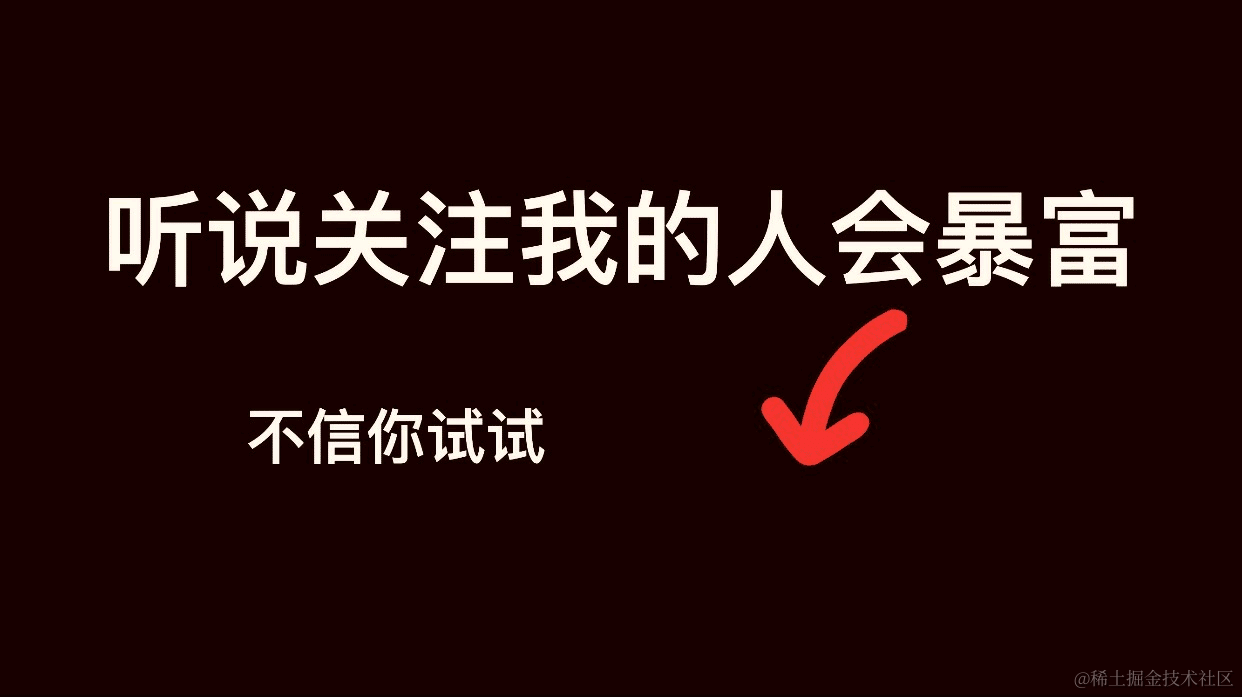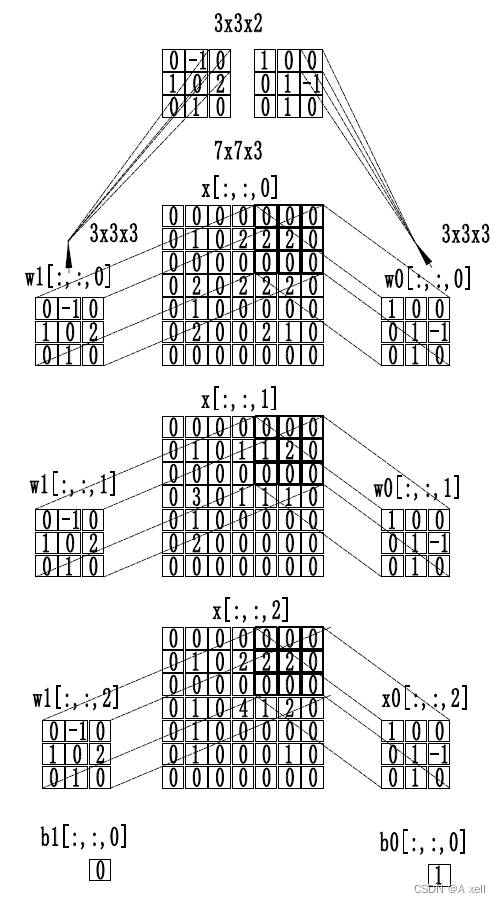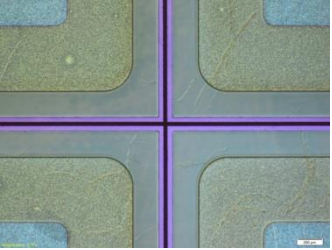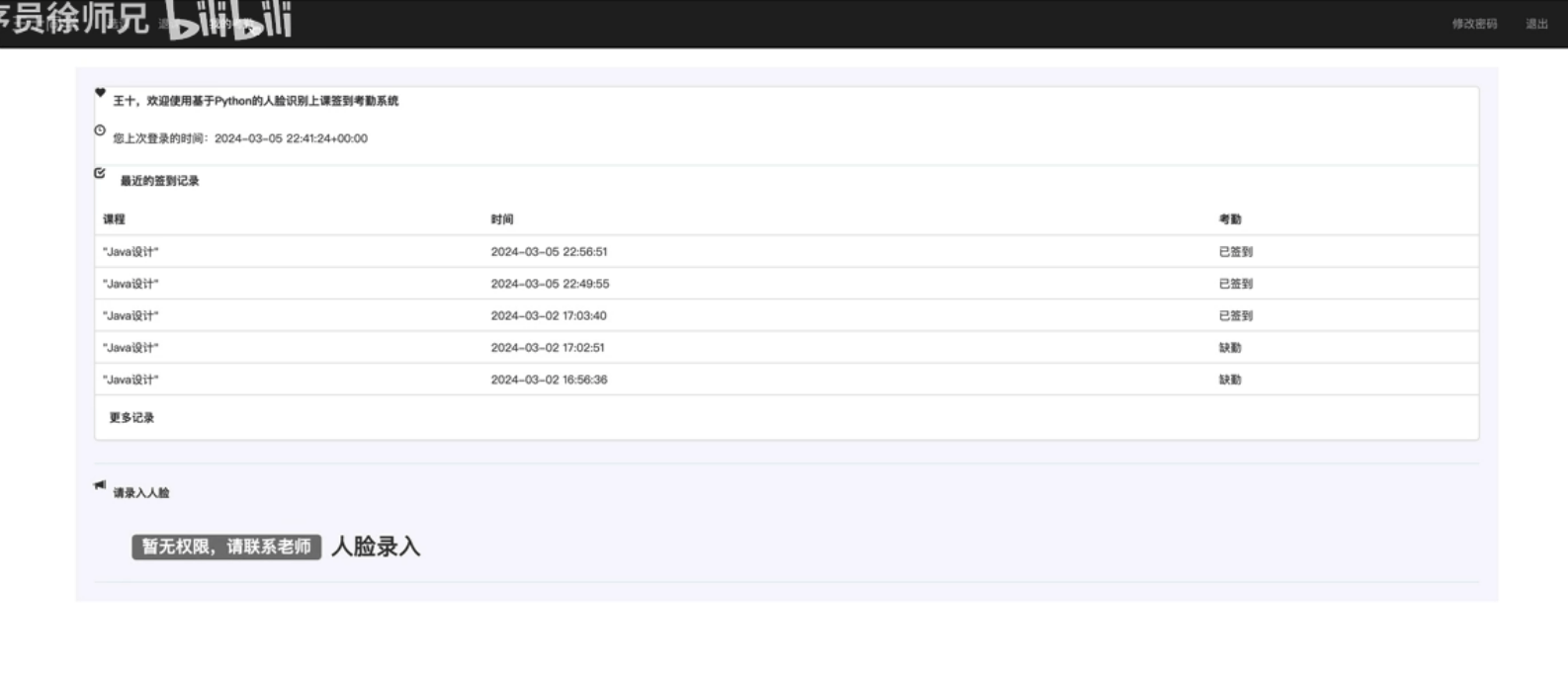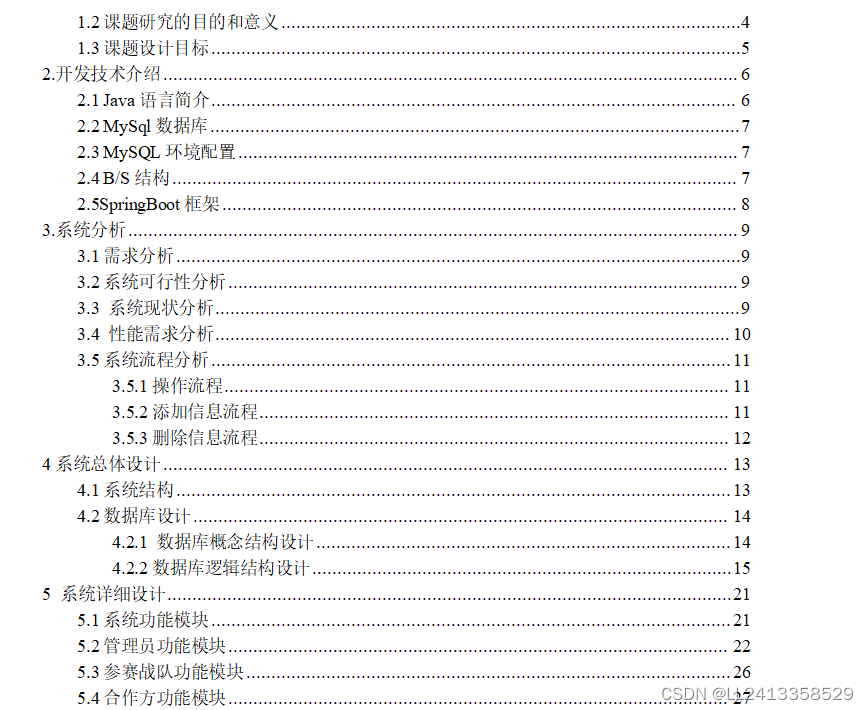展示全屏截图和屏幕局部截图。通过[screenshot]模块实现屏幕截图 ,通过[window]模块实现隐私窗口切换,通过[display]模块查询当前隐私窗口。
效果预览
| 全屏截图 | 局部截图选择区域 | 局部截图 |
|---|---|---|
 |  |  |
使用说明:
- 点击右上角图标打开弹窗,选择截屏,展示全屏截图;选择局部截屏,选择截屏区域,点击右下角完成,展示局部截屏;
- 点击滑块切换窗口隐私模式,隐私模式下截屏会弹出提示,拒绝截屏。
具体实现
本示例通过screenshot接口实现屏幕截图 ,通过window接口实现隐私窗口切换,通过display接口查询当前隐私窗口。
- 源码链接:[Screenshot.ets]
/*
* Copyright (c) 2022 Huawei Device Co., Ltd.
* Licensed under the Apache License, Version 2.0 (the "License");
* you may not use this file except in compliance with the License.
* You may obtain a copy of the License at
*
* http://www.apache.org/licenses/LICENSE-2.0
*
* Unless required by applicable law or agreed to in writing, software
* distributed under the License is distributed on an "AS IS" BASIS,
* WITHOUT WARRANTIES OR CONDITIONS OF ANY KIND, either express or implied.
* See the License for the specific language governing permissions and
* limitations under the License.
*/
import screenshot from '@ohos.screenshot'
import { Logger } from './Logger'
import { getCurrentWindow } from './WindowPrivacy'
// 屏幕截图 默认参数screenshotOptions为空时 截全屏
export function getScreenshot(screenshotOption = {}) {
return screenshot.save(screenshotOption)
}
// 设置全屏展示 isFullScreen: boolean
export function setFullScreen(context: Context, isFullScreen: boolean) {
getCurrentWindow(context)
.then(res => {
res.setFullScreen(isFullScreen, (err) => {
if (err.code) {
Logger.error('failed set full-screen mode cause: ' + JSON.stringify(err))
return
}
Logger.info('success set full-screen mode')
})
})
}
- [WindowPrivacy.ets]
/*
* Copyright (c) 2022 Huawei Device Co., Ltd.
* Licensed under the Apache License, Version 2.0 (the "License");
* you may not use this file except in compliance with the License.
* You may obtain a copy of the License at
*
* http://www.apache.org/licenses/LICENSE-2.0
*
* Unless required by applicable law or agreed to in writing, software
* distributed under the License is distributed on an "AS IS" BASIS,
* WITHOUT WARRANTIES OR CONDITIONS OF ANY KIND, either express or implied.
* See the License for the specific language governing permissions and
* limitations under the License.
*/
import window from '@ohos.window'
import display from '@ohos.display'
import { ResponseData } from '../models/ResponseData'
import { Logger } from './Logger'
// 获取当前窗口
export function getCurrentWindow(context: Context) {
return window.getTopWindow(context)
}
// 判断隐私窗口
export function hasPrivate(): ResponseData {
let currentDisplay = null
try {
currentDisplay = display.getDefaultDisplaySync()
} catch (exception) {
return { status: 'failed', errorMessage: JSON.stringify(exception) }
}
if (currentDisplay === null) {
return { status: 'failed', errorMessage: 'get current display failed' }
}
let ret = undefined
try {
ret = display.hasPrivateWindow(currentDisplay.id)
} catch (exception) {
return { status: 'failed', errorMessage: JSON.stringify(exception) }
}
if (ret === undefined) {
return { status: 'failed', errorMessage: 'ret is undefined' }
}
return ret ? { status: 'success', errorMessage: '', result: true } :
{ status: 'success', errorMessage: '', result: false }
}
// 设置隐私窗口
export function setWindowPrivacyMode(context: Context, windowPrivacyMode: boolean) {
let currentWindow = null
getCurrentWindow(context)
.then(res => {
currentWindow = res
try {
currentWindow.setWindowPrivacyMode(windowPrivacyMode, (err) => {
if (err.code) {
Logger.error('set window privacy mode failed cause: ' + JSON.stringify(err))
return
}
Logger.info(`set window privacy mode success ${windowPrivacyMode}`)
})
} catch (exception) {
Logger.info('set window mode failed cause: ' + JSON.stringify(exception))
}
})
}
鸿蒙OpenHarmony知识已更新←前往