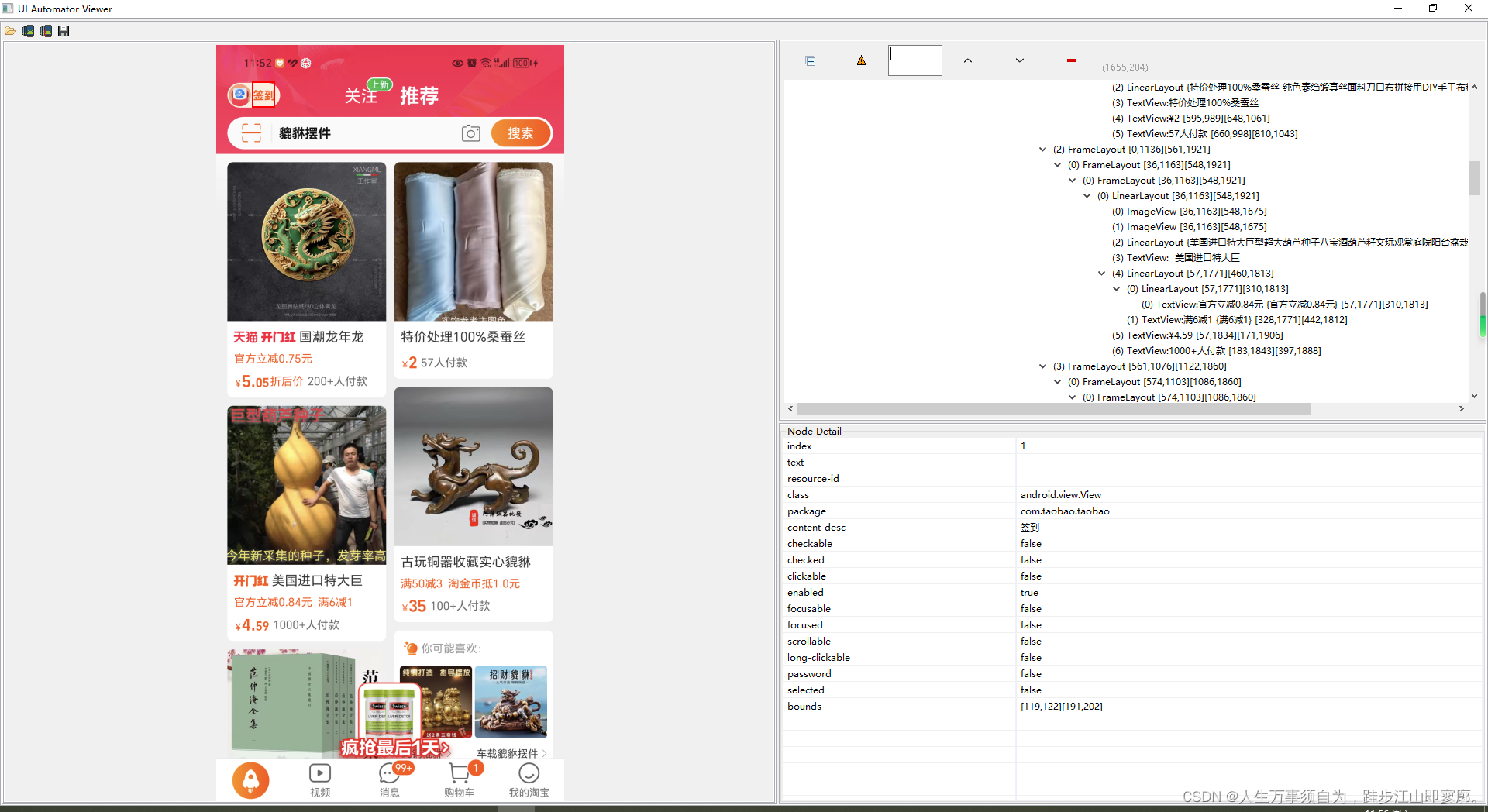先WiFi,后 定位,再从蓝牙到NFC,这个就是我大致熟悉开源鸿蒙代码的一个顺序流程,WiFi 的年前差不多基本流程熟悉了,当然还有很多细节和内容没有写到,后续都会慢慢的丰富起来,这一篇将开启GNSS的篇章,先从GNSS使能开始,代码还是选取开源鸿蒙HarmonyOS 4.0的代码基线。
界面部分代码省略,直接JS看调用哪个接口,往下梳理
代码位置:base/location/frameworks/native/source/locator.cpp —> locator.cpp 的实现是 LocatorImpl
void LocatorImpl::EnableAbility(bool enable)
{
if (!Init()) {
return;
}
sptr<LocatorProxy> proxy = GetProxy();
if (proxy == nullptr) {
LBSLOGE(LOCATOR_STANDARD, "%{public}s get proxy failed.", __func__);
return;
}
LocationErrCode errCode = proxy->EnableAbilityV9(enable); ---> 使能,继续看这个
// cache the value
if (errCode == ERRCODE_SUCCESS) { ---> 使能成功,保存现在的状态
if (locationDataManager_ != nullptr) {
locationDataManager_->SetCachedSwitchState(enable ? ENABLED : DISABLED);
}
}
}
// base/location/frameworks/native/source/locator_proxy.cpp
void LocatorProxy::EnableAbility(bool isEnabled)
{
MessageParcel data;
MessageParcel reply;
if (!data.WriteInterfaceToken(GetDescriptor())) {
return;
}
data.WriteBool(isEnabled);
int error = SendMsgWithDataReply(static_cast<int>(LocatorInterfaceCode::ENABLE_ABILITY), data, reply);
LBSLOGD(LOCATOR_STANDARD, "Proxy::EnableAbility Transact ErrCodes = %{public}d", error);
}
//处理这个消息 ENABLE_ABILITY
// base/location/services/location_locator/locator/source/locator_skeleton.cpp
int LocatorAbilityStub::PreEnableAbility(MessageParcel &data, MessageParcel &reply, AppIdentity &identity)
{
if (!CommonUtils::CheckSystemPermission(identity.GetTokenId(), identity.GetTokenIdEx())) {
LBSLOGE(LOCATOR, "CheckSystemPermission return false, [%{public}s]",
identity.ToString().c_str());
reply.WriteInt32(ERRCODE_SYSTEM_PERMISSION_DENIED);
return ERRCODE_SYSTEM_PERMISSION_DENIED;
}
if (!CheckSettingsPermission(reply, identity)) {
return ERRCODE_PERMISSION_DENIED;
}
auto locatorAbility = DelayedSingleton<LocatorAbility>::GetInstance();
if (locatorAbility == nullptr) {
LBSLOGE(LOCATOR, "PreEnableAbility: LocatorAbility is nullptr.");
reply.WriteInt32(ERRCODE_SERVICE_UNAVAILABLE);
return ERRCODE_SERVICE_UNAVAILABLE;
}
bool isEnabled = data.ReadBool();
// 上面主要是权限的check,这里我们看下面这句
reply.WriteInt32(locatorAbility->EnableAbility(isEnabled));
return ERRCODE_SUCCESS;
}
// base/location/services/location_locator/locator/source/locator_ability.cpp
LocationErrCode LocatorAbility::EnableAbility(bool isEnabled)
{
LBSLOGI(LOCATOR, "EnableAbility %{public}d", isEnabled);
int modeValue = isEnabled ? 1 : 0;
if (modeValue == QuerySwitchState()) {
LBSLOGD(LOCATOR, "no need to set location ability, enable:%{public}d", modeValue);
return ERRCODE_SUCCESS;
}
// 更新 value 值
Uri locationDataEnableUri(LOCATION_DATA_URI);
LocationErrCode errCode = DelayedSingleton<LocationDataRdbHelper>::GetInstance()->
SetValue(locationDataEnableUri, LOCATION_DATA_COLUMN_ENABLE, modeValue);
if (errCode != ERRCODE_SUCCESS) {
LBSLOGE(LOCATOR, "%{public}s: can not set state to db", __func__);
return ERRCODE_SERVICE_UNAVAILABLE;
}
UpdateSaAbility(); ---> 主要看下这个方法
std::string state = isEnabled ? "enable" : "disable";
WriteLocationSwitchStateEvent(state);
return ERRCODE_SUCCESS;
}
继续看 UpdateSaAbility 方法干个啥。
LocationErrCode LocatorAbility::UpdateSaAbility()
{
auto event = AppExecFwk::InnerEvent::Get(EVENT_UPDATE_SA, 0);
if (locatorHandler_ != nullptr) {
locatorHandler_->SendHighPriorityEvent(event); ---> 发送EVENT_UPDATE_SA 事件
}
return ERRCODE_SUCCESS;
}
// 处理 EVENT_UPDATE_SA 这个事件的地方:
void LocatorHandler::ProcessEvent(const AppExecFwk::InnerEvent::Pointer& event)
{
……… ………… ………
LBSLOGI(LOCATOR, "ProcessEvent event:%{public}d", eventId);
switch (eventId) {
case EVENT_UPDATE_SA: {
if (locatorAbility != nullptr) {
locatorAbility->UpdateSaAbilityHandler(); ---> 看这个方法
}
break;
……… ………… ………
}
void LocatorAbility::UpdateSaAbilityHandler()
{
int state = QuerySwitchState();
LBSLOGI(LOCATOR, "update location subability enable state, switch state=%{public}d, action registered=%{public}d",
state, isActionRegistered);
auto locatorBackgroundProxy = DelayedSingleton<LocatorBackgroundProxy>::GetInstance();
if (locatorBackgroundProxy == nullptr) {
LBSLOGE(LOCATOR, "UpdateSaAbilityHandler: LocatorBackgroundProxy is nullptr");
return;
}
locatorBackgroundProxy.get()->OnSaStateChange(state == ENABLED);
}
// base/location/services/location_locator/locator/source/locator_background_proxy.cpp
void LocatorBackgroundProxy::OnSaStateChange(bool enable)
{
if (proxySwtich_ == enable || !featureSwitch_) {
return;
}
LBSLOGD(LOCATOR_BACKGROUND_PROXY, "OnSaStateChange %{public}d", enable);
proxySwtich_ = enable;
if (enable && !requestsList_->empty()) { ---> 位置打开,如果没有请求就不会Start Locator
StartLocator();
} else {
StopLocator();
}
}
开源鸿蒙打开location开关使能比较简单,主要是状态上的处理和更新,下一篇章继续记录发起定位的流程。