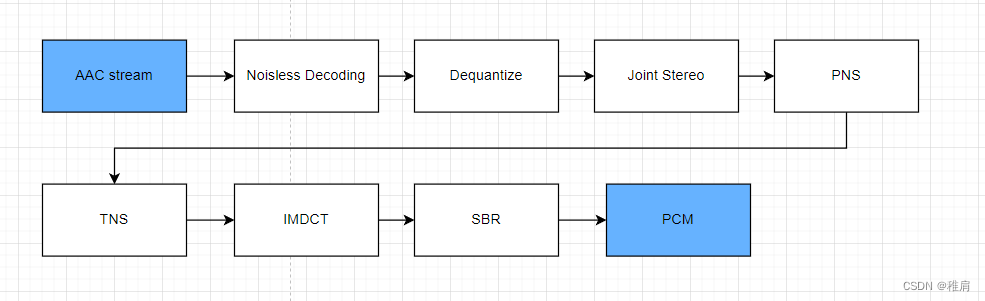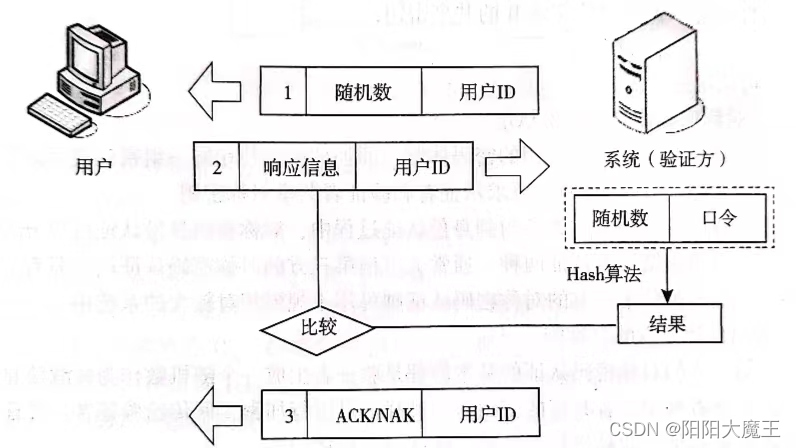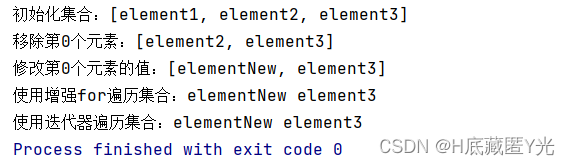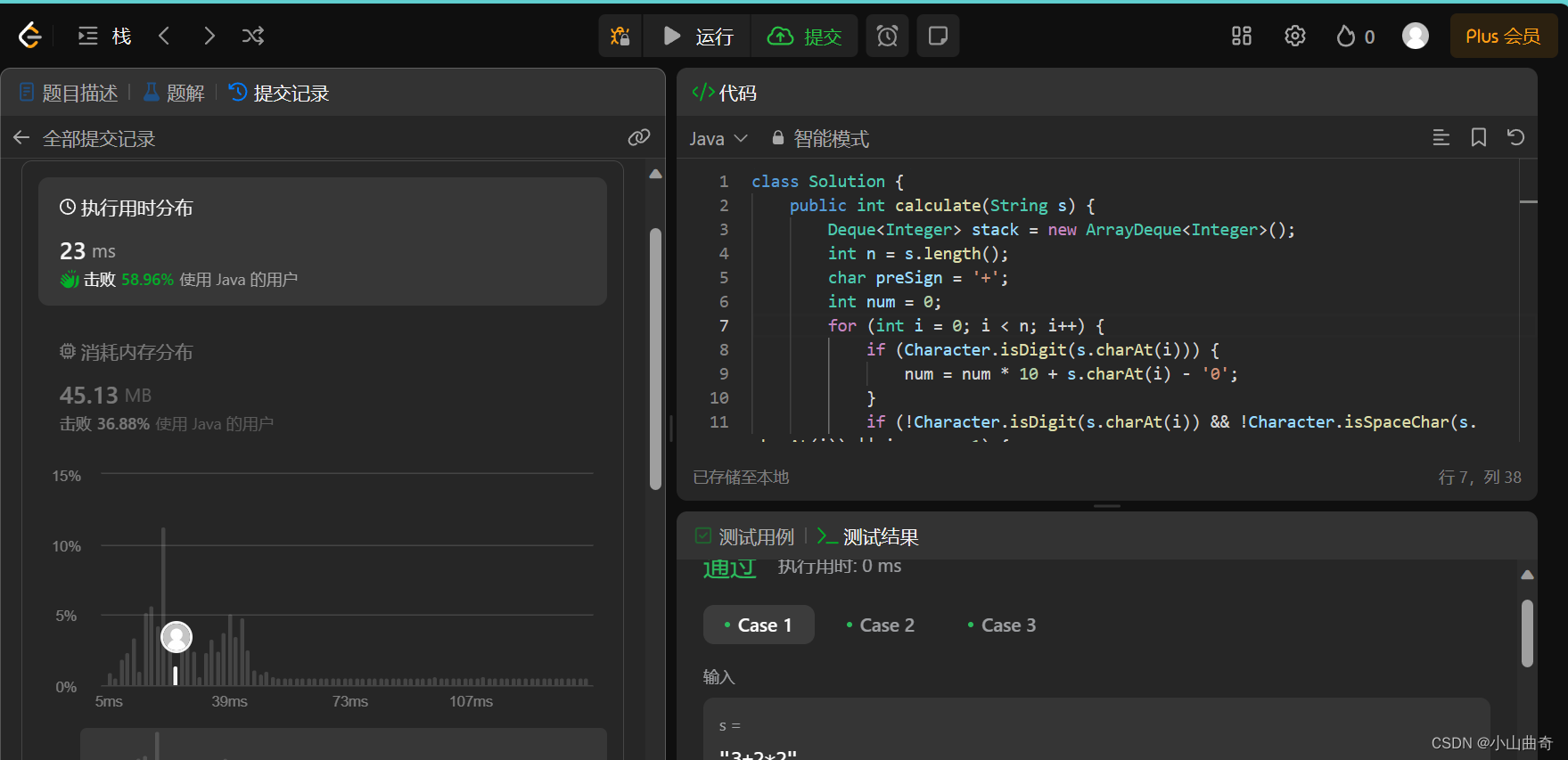在HarmonyOS应用开发中,通过HTTP访问网络,可以使用官方提供的@ohos.net.http模块。但是官方提供的直接使用不太好使用,需要封装下才好。推荐使用前端开发中流行的axios网络客户端库,如果是前端开发者,用 axios也会更加顺手。
目录
axios%E4%BB%8B%E7%BB%8D-toc" style="margin-left:0px;">axios介绍
在HarmonyOS也能用Axios?
axios%E7%BD%91%E7%BB%9C%E8%AF%B7%E6%B1%82%E5%BA%93%E7%9A%84%E4%BD%BF%E7%94%A8-toc" style="margin-left:0px;">axios网络请求库的使用
下载安装
开通权限
简单使用
axios%E6%A8%A1%E5%9D%97%E5%B0%81%E8%A3%85%E5%8F%8A%E4%BD%BF%E7%94%A8-toc" style="margin-left:0px;">axios模块封装及使用
客户端封装
封装后使用
官方@ohos/net.http 介绍
官方简易封装
官方http模块封装使用
写在最后
其他资源
axios%E4%BB%8B%E7%BB%8D">axios介绍
Axios 是一个著名的基于 JavaScript 的开源库,用于浏览器和 Node.js 等环境中发送 HTTP 请求。它支持 Promise API,并且可以处理 XMLHttpRequests 和 Fetch API 背后的复杂性,为开发者提供了一种简洁易用的方式来实现 AJAX(Asynchronous JavaScript and XML)请求。
最早浏览器页面在向服务器请求数据,返回的是整个页面的数据,页面会强制刷新一下,这对于用户来讲并不是很友好。我们只想修改页面的部分数据,但是从服务器端返回的却是整个页面。于是出现一种新的技术,异步网络请求Ajax(Asynchronous JavaScript and XML),它能与后台服务器进行少量数据交换,使网页实现异步局部更新。
由于浏览器中原生的XMLHttpRequest API较难使用,于是又有了更多用于实现ajax的javascript框架出现,比如我们熟悉的jQuery、Dojo、YUI等等。而如今一个叫axios的轻量框架逐步脱颖而出,它本质上也是对原生XHR的封装,只不过它是Promise的实现版本,符合最新的ES规范。
主要特性:
- 跨平台支持: Axios 可以在浏览器端通过 XMLHttpRequests 发送请求,在 Node.js 中则使用 http/https 模块发送请求。
- Promise API: Axios 的所有网络请求方法都返回 Promise 对象,使得异步编程更加简洁和易于处理。
- 拦截请求与响应: 提供了请求和响应的全局和实例级别的拦截器,可以在请求发送前或响应返回后进行预处理、错误处理或数据转换等操作。
- 取消请求: 支持主动取消已经发出但还未完成的HTTP请求。
- 自动转换JSON数据: Axios 自动将来自服务器的 JSON 数据转换为 JavaScript 对象,并且对于POST、PUT等请求体中的JSON数据也会自动序列化成字符串发送。
- 配置灵活性: Axios 允许自定义请求头、URL参数、超时时间等多种配置项,适用于不同场景下的API调用需求。
- 请求方法多样: 支持所有标准的HTTP方法(GET、POST、PUT、DELETE等),以及对PATCH等非标准方法的良好支持。
- 上传下载进度监控: Axios 还支持监听文件上传和下载的进度事件。
在HarmonyOS也能用Axios?
在HarmonyOS中,官方提供了@ohos/net.http 模块进行网络访问。它是官方提供的基础HTTP数据请求能力库,直接提供了对HTTP协议的底层支持,开发者可以通过这个模块发送GET、POST等HTTP请求,并处理响应结果。由于它是系统级别的API,其优点在于性能和兼容性得到保证,适用于基本的HTTP通信需求。
虽然官方提供了@ohos/net.http 模块进行网络访问,但是Axios库可以看作是一种功能更强大和易用的封装,且接口使用上更符合前端开发者的惯用习惯。Axios库 以其强大的功能性和易用性成为现代JavaScript应用中非常流行的HTTP客户端库。
直接使用原始的axios库肯定是不行,在HarmonyOS中的Axios库,模块名字是@ohos/axios。
@ohos/axios第三方库是基于axios库进行适配,使其可以运行在OpenHarmony中的一个发送网络请求库,并且本库沿用axios库现有用法和特性,使其更加适合于鸿蒙项目的开发。
@ohos/axios 模块可以理解为是对官方HTTP API的一个封装或者扩展,它提供了一种更高级别的抽象和便利性,可能包含了更多的功能特性,比如自动转换数据格式、错误处理、拦截器机制以及对于Promise的良好支持等,这些都是为了简化开发流程,提高开发效率。在实际开发应用时,如果需要更丰富和灵活的网络请求管理功能,通常推荐使用 @ohos/axios 这样的封装库。
通过对@ohos/axis源码的查看,发现也确实是使用ohos.net.http模块,对原库v1.3.4版本进行适配,使其可以应用在HarmonyOS上,并沿用其现有用法和特性。
- http 请求
- Promise API
- request 和 response 拦截器
- 转换 request 和 response 的 data 数据
- 自动转换 JSON data 数据
ohos/axios 模块源码:
OpenHarmony-SIG/ohos_axios
axios%E7%BD%91%E7%BB%9C%E8%AF%B7%E6%B1%82%E5%BA%93%E7%9A%84%E4%BD%BF%E7%94%A8">axios网络请求库的使用
接口列表
| 接口 | 参数 | 功能 |
|---|---|---|
| axios(config) | config:请求配置 | 发送请求 |
| axios.create(config) | config:请求配置 | 创建实例 |
| axios.request(config) | config:请求配置 | 发送请求 |
| axios.get(url[, config]) | url:请求地址 config:请求配置 | 发送get请求 |
| axios.delete(url[, config]) | url:请求地址 config:请求配置 | 发送delete请求 |
| axios.post(url[, data[, config]]) | url:请求地址 data:发送请求体数据 config:请求配置 | 发送post请求 |
| axios.put(url[, data[, config]]) | url:请求地址 data:发送请求体数据 config:请求配置 | 发送put请求 |
属性列表
| 属性 | 描述 |
|---|---|
| axios.defaults['xxx'] | 默认设置 。值为请求配置 config 中的配置项 例如 axios.defaults.headers 获取头部信息 |
| axios.interceptors | 拦截器。参考 拦截器 的使用 |
下载安装
- 方式一:在Terminal窗口中,执行如下命令安装三方包,DevEco Studio会自动在工程的oh-package.json5中自动添加三方包依赖。
ohpm install @ohos/axis如果提示无ohpm命令,则是环境变量没有配置。 点击配置ohpm命令查看详细配置。
- 方式二:在工程的oh-package.json5中设置三方包依赖,配置示例如下:
"dependencies": { "@ohos/axis": "^2.1.0"}开通权限
需要配置 ohos.permission.INTERNET权限。在工程目录entry\src\main中找到module.json5文件,配置网络请求权限。
{
"module": {
"name": "entry",
"type": "entry",
"description": "$string:module_desc",
"mainElement": "EntryAbility",
"deviceTypes": [
"phone"
],
"requestPermissions": [
{
"name": "ohos.permission.INTERNET"
}
]
}
}简单使用
import axios from '@ohos/axios'
//创建axios的实例
const instance = axios.create({
baseURL: "http://xx.xx.xx.xx", //基路径,要看API帮助文档的特征来确定基路径
timeout: 5000, //请求超时的时间
headers: {
"Content-Type": "application/json"
}
})
//响应拦截器,通过响应拦截器进一步对返回的数据做处理
instance.interceptors.response.use((response) => {
//只返回接口有数据的结果
if (200 === response.status) {
return response.data; //接口返回的数据
}
return Promise.reject(response); //表示请求有错,交给catch来处理结构
}, err => {
return Promise.reject(err)
})
/**
* get请求
* @param params = {} 查询参数
* @returns
*/
export function httpGet(url:string, params = {}) {
return instance.get<any>(url, {
params
})
}
/**
* post请求
* @param data = {} 请求体数据
* @returns
*/
export function httpPost(url:string, data = {}) {
return instance.post<any>(url, {
data
})
}axios%E6%A8%A1%E5%9D%97%E5%B0%81%E8%A3%85%E5%8F%8A%E4%BD%BF%E7%94%A8">axios模块封装及使用
axios模块封装:
//AxiosHttp.ets
import axios, {
AxiosInstance,
AxiosRequestConfig,
AxiosRequestHeaders,
AxiosResponse,
InternalAxiosRequestConfig
} from "@ohos/axios";
import { LogUtils } from '../utils/LogUtils';
/**
* 定义接口响应包装类
*/
export interface BaseResponse {
//wanAndroid-API响应体
errorCode: number
errorMsg: string
//拓展xxx-API响应体
}
/**
* 接口实现类包装,例如有其他业务可以再次继承实现xxxResponse
*/
export interface ApiResponse<T = any> extends BaseResponse {
//wanAndroid-API响应体
data: T | any;
//拓展xxx-API响应体
}
/**
* 封装后,不支持传入拦截器
* 需要自己定义接口继承 AxiosRequestConfig类型
* 从而支持传入拦截器,但拦截器选项应为可选属性
* 之后请求实例传入的options为继承了AxiosRequestConfig的自定义类型
*/
interface InterceptorHooks {
requestInterceptor?: (config: HttpRequestConfig) => Promise<HttpRequestConfig>;
requestInterceptorCatch?: (error: any) => any;
responseInterceptor?: (response: AxiosResponse) => AxiosResponse | Promise<AxiosResponse>;
responseInterceptorCatch?: (error: any) => any;
}
// @ts-ignore
interface HttpRequestConfig extends InternalAxiosRequestConfig {
showLoading?: boolean; //是否展示请求loading
checkResultCode?: boolean; //是否检验响应结果码
checkLoginState?: boolean //校验用户登陆状态
needJumpToLogin?: boolean //是否需要跳转到登陆页面
interceptorHooks?: InterceptorHooks;
headers?: AxiosRequestHeaders
}
/**
* 网络请求构造
* 基于axios框架实现
*/
class AxiosHttpRequest {
config: HttpRequestConfig;
interceptorHooks?: InterceptorHooks;
instance: AxiosInstance;
constructor(options: HttpRequestConfig) {
this.config = options;
this.interceptorHooks = options.interceptorHooks;
this.instance = axios.create(options);
this.setupInterceptor()
}
setupInterceptor(): void {
this.instance.interceptors.request.use(
//这里主要是高版本的axios中设置拦截器的时候里面的Config属性必须是InternalAxiosRequestConfig,但是InternalAxiosRequestConfig里面的headers是必传,所以在实现的子类我设置成非必传会报错,加了个忽略注解
// @ts-ignore
this.interceptorHooks?.requestInterceptor,
this.interceptorHooks?.requestInterceptorCatch,
);
this.instance.interceptors.response.use(
this.interceptorHooks?.responseInterceptor,
this.interceptorHooks?.responseInterceptorCatch,
);
}
// 类型参数的作用,T决定AxiosResponse实例中data的类型
request<T = any>(config: HttpRequestConfig): Promise<T> {
return new Promise<T>((resolve, reject) => {
this.instance
.request<any, T>(config)
.then(res => {
resolve(res);
})
.catch((err) => {
LogUtils.error("网络请求Request异常:", err.message)
errorHandler(err)
if (err) {
reject(err);
}
});
});
}
get<T = any>(config: HttpRequestConfig): Promise<T> {
return this.request({ ...config, method: 'GET' });
}
post<T = any>(config: HttpRequestConfig): Promise<T> {
return this.request({ ...config, method: 'POST' });
}
delete<T = any>(config: HttpRequestConfig): Promise<T> {
return this.request({ ...config, method: 'DELETE' });
}
patch<T = any>(config: HttpRequestConfig): Promise<T> {
return this.request({ ...config, method: 'PATCH' });
}
}
export function errorHandler(error: any) {
if (error instanceof AxiosError) {
showToast(error.message)
} else if (error != undefined && error.response != undefined && error.response.status) {
switch (error.response.status) {
// 401: 未登录
// 未登录则跳转登录页面,并携带当前页面的路径
// 在登录成功后返回当前页面,这一步需要在登录页操作。
case 401:
break;
// 403 token过期
// 登录过期对用户进行提示
// 清除本地token和清空vuex中token对象
// 跳转登录页面
case 403:
showToast("登录过期,请重新登录")
// 清除token
// localStorage.removeItem('token');
break;
// 404请求不存在
case 404:
showToast("网络请求不存在")
break;
// 其他错误,直接抛出错误提示
default:
showToast(error.response.data.message)
}
}
}
export default AxiosHttpRequest
客户端封装
//AxiosRequest.ets
import {AxiosHttpRequest,errorHandler} from './AxiosHttp'
import { AxiosError, AxiosRequestHeaders } from '@ohos/axios';
import { LogUtils } from '../utils/LogUtils';
import showToast from '../utils/ToastUtils';
import { hideLoadingDialog, showLoadingDialog } from '../utils/DialogUtils';
import { StorageUtils } from '../utils/StorageUtils';
import { StorageKeys } from '../constants/StorageKeys';
import { JsonUtils } from '../utils/JsonUtils';
import { Router } from '../route/Router';
import { RoutePath } from '../route/RoutePath';
/**
* axios请求客户端创建
*/
const axiosClient = new AxiosHttpRequest({
baseURL: "/api",
timeout: 10 * 1000,
checkResultCode: false,
headers: {
'Content-Type': 'application/json'
} as AxiosRequestHeaders,
interceptorHooks: {
requestInterceptor: async (config) => {
// 在发送请求之前做一些处理,例如打印请求信息
LogUtils.debug('网络请求Request 请求方法:', `${config.method}`);
LogUtils.debug('网络请求Request 请求链接:', `${config.url}`);
LogUtils.debug('网络请求Request Params:', `\n${JsonUtils.stringify(config.params)}`);
LogUtils.debug('网络请求Request Data:', `${JsonUtils.stringify(config.data)}`);
axiosClient.config.showLoading = config.showLoading
if (config.showLoading) {
showLoadingDialog("加载中...")
}
if (config.checkLoginState) {
let hasLogin = await StorageUtils.get(StorageKeys.USER_LOGIN, false)
LogUtils.debug('网络请求Request 登录状态校验>>>', `${hasLogin.toString()}`);
if (hasLogin) {
return config
} else {
if (config.needJumpToLogin) {
Router.push(RoutePath.TestPage)
}
throw new AxiosError("请登录")
}
}
return config;
},
requestInterceptorCatch: (err) => {
LogUtils.error("网络请求RequestError", err.toString())
if (axiosClient.config.showLoading) {
hideLoadingDialog()
}
return err;
},
responseInterceptor: (response) => {
//优先执行自己的请求响应拦截器,在执行通用请求request的
if (axiosClient.config.showLoading) {
hideLoadingDialog()
}
LogUtils.debug('网络请求响应Response:', `\n${JsonUtils.stringify(response.data)}`);
if (response.status === 200) {
// @ts-ignore
const checkResultCode = response.config.checkResultCode
if (checkResultCode && response.data.errorCode != 0) {
showToast(response.data.errorMsg)
return Promise.reject(response)
}
return Promise.resolve(response.data);
} else {
return Promise.reject(response);
}
},
responseInterceptorCatch: (error) => {
if (axiosClient.config.showLoading) {
hideLoadingDialog()
}
LogUtils.error("网络请求响应异常", error.toString())
errorHandler(error);
return Promise.reject(error);
},
}
});
export default axiosClient;
封装后使用
经过封装后,使用变得很简单了。示例如下:
import axiosClient from './AxiosRequest'
let baseUrl = "https://www.wanandroid.com/"
//返回数据结构定义
interface HomeModelIssueList {
releaseTime: number;
type: string;
date: number;
publishTime: number;
count: number;
}
interface HomeModel {
issueList: HomeModelIssueList[];
itemList: HomeModelIssueList[];
nextPageUrl: string;
nextPublishTime: number;
newestIssueType: string;
}
interface BannerDataModelData {
desc: string;
id: number;
imagePath: string;
isVisible: number;
order: number;
title: string;
type: number;
url: string;
}
/**
* 请求首页数据-axios客户端请求
* @param date
* @returns
*/
export function getHomeListAxios(date: string = "") {
return axiosClient.get<HomeModel>({
url: baseUrl + "api/v2/feed",
params: { "date": date },
showLoading: true
// headers: { "Accept": "application/json" } as AxiosRequestHeaders
})
}
/**
* 获取分类详情接口
* @param id
* @param start
*/
export function getCategoryDetailList(id: number, start: number) {
return axiosClient.get<HomeModel>(
{
url: baseUrl + "api/v4/categories/videoList",
params: {
"id": id,
"start": start,
"udid": CommonConstants.UUID,
deviceModel: CommonConstants.DEVICE_NUM
}
}
)
}
/**
* 获取wanAndroid首页Banner数据,测试校验API data:T泛型数据
* @returns
*/
export function getWanAndroidBanner() {
return axiosClient.get<ApiResponse<BannerDataModelData[]>>(
{
url: wanAndroidUrl + "/banner/json",
checkResultCode: true,
showLoading: true
}
)
}官方@ohos/net.http 介绍
在HarmonyOS(OpenHarmony)中,@ohos/net.http 是官方提供的一个用于进行HTTP通信的基础模块。开发者可以利用这个模块发送和接收HTTP请求与响应,实现应用程序与服务器之间的数据交互。
文档中心--HTTP数据请求
官方简易封装
@ohos/net.http模块直接使用起来不太友好,简易封装如下:
//http.ets
/**
* 定义接口响应包装类
*/
import http from '@ohos.net.http';
export interface BaseResponse {
//wanAndroid-API响应体
errorCode: number
errorMsg: string
//拓展xxx-API响应体
}
/**
* 接口实现类包装,例如有其他业务可以再次继承实现xxxResponse
*/
export interface ApiResponse<T = any> extends BaseResponse {
//wanAndroid-API响应体
data: T | any;
//拓展xxx-API响应体
}
interface HttpRequestConfig extends http.HttpRequestOptions {
showLoading?: boolean; //是否展示请求loading
checkResultCode?: boolean; //是否检验响应结果码
checkLoginState?: boolean //校验用户登陆状态
needJumpToLogin?: boolean //是否需要跳转到登陆页面
url?: string, //请求网络链接
}
/**
* 网络请求构造器
* 基于鸿蒙默认的http框架实现
*/
class HttpBuilder {
httpClient: http.HttpRequest
config: HttpRequestConfig
constructor(options: HttpRequestConfig) {
this.httpClient = http.createHttp()
this.config = options
this.setupInterceptor()
}
/**
* 配置属性拦截器
*/
setupInterceptor() {
}
request<T = any>(config: HttpRequestConfig): Promise<T> {
return new Promise<T>((resolve, reject) => {
this.httpClient.request(
config.url,
config,
(error, data) => {
if (!error) {
resolve(data.result as T);
} else {
reject(error)
}
// 当该请求使用完毕时,调用destroy方法主动销毁x
this.httpClient.destroy()
}
)
})
}
get<T = any>(config: HttpRequestConfig): Promise<T> {
return this.request({ ...config, method: http.RequestMethod.GET })
}
post<T = any>(config: HttpRequestConfig): Promise<T> {
return this.request({ ...config, method: http.RequestMethod.POST })
}
}
export default HttpBuilder官方http模块封装使用
import http from '@ohos.net.http';
import showToast from '../utils/ToastUtils';
import HttpBuilder from './http';
//接口发送超时
const READ_TIMEOUT = 100000
//接口读取超时
const CONNECT_TIMEOUT = 100000
let baseUrl = "https://www.wanandroid.com/"
const httpClient = new HttpBuilder({
readTimeout: READ_TIMEOUT,
connectTimeout: CONNECT_TIMEOUT
})
//返回数据结构定义
interface HomeModelIssueList {
releaseTime: number;
type: string;
date: number;
publishTime: number;
count: number;
}
interface HomeModel {
issueList: HomeModelIssueList[];
itemList: HomeModelIssueList[];
nextPageUrl: string;
nextPublishTime: number;
newestIssueType: string;
}
/**
* 请求数据--系统http请求
* @param date
* @returns
*/
export function getHomeList(date: string = "") {
return httpClient.get<HomeModel>({
url: baseUrl + "api/v2/feed",
extraData: { "date": date }
})
}写在最后
- 如果你觉得这篇内容对你还蛮有帮助,我想邀请你帮我三个小忙:
- 点赞,转发,有你们的 『点赞和评论』,才是我创造的动力。
- 关注博主,同时可以期待后续文章ing🚀,不定期分享原创知识。
- 想要获取更多完整鸿蒙最新VIP学习资料,请关注猫哥公众号【猫青年】,回复“鸿蒙”获取

其他资源
太硬核!为什么一定要学习鸿蒙HarmonyOS系统开发?-CSDN博客
鸿蒙Harmony应用开发,一起来写一个“遥遥领先”的开眼App_开眼api-CSDN博客
鸿蒙HarmonyOS开发框架—学习ArkTS语言(状态管理 一)_鸿蒙os appstorage @storageprop @watch-CSDN博客
文档中心--HTTP数据请求
yang/ohos_axios
网络组件axios可以在OpenHarmony上使用了_@ohos/axios-CSDN博客
OpenHarmony-SIG/ohos_axios
TypeScript利用TS封装Axios实战_编程网
ts 封装 axios 技巧:充分利用类型检查与提示 - 掘金