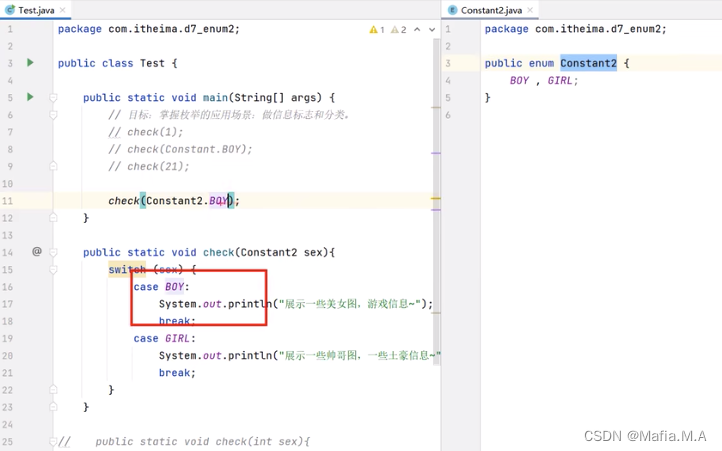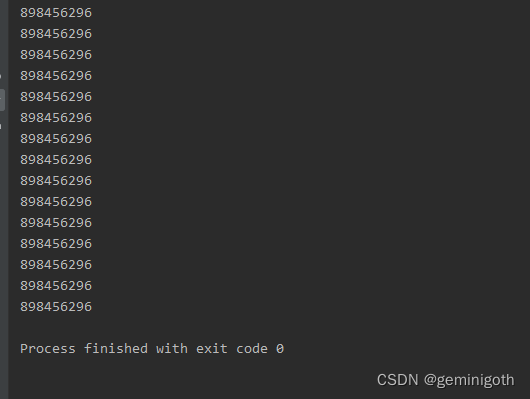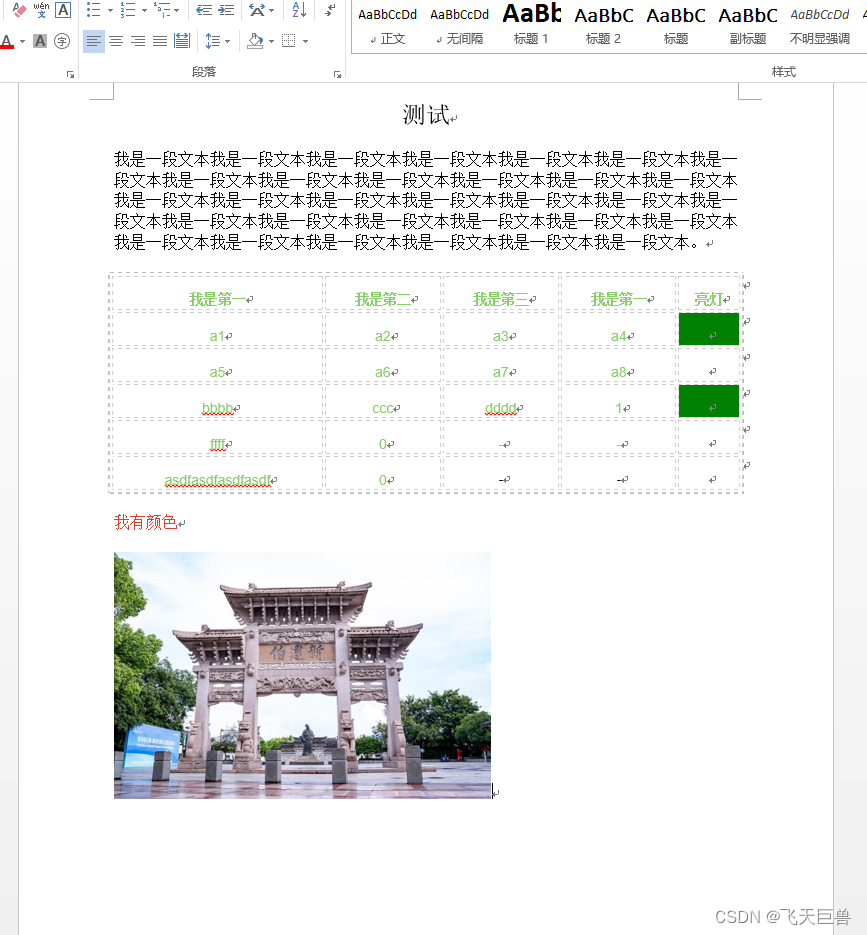此部分和上篇文章是连续剧 ,如果需要,请查看
一、注册

import http from '@ohos.net.http';
@Entry
@Component
struct Reg {
// 定义数据:
@State username: string = "";
@State userpass: string = "";
@State userpass2: string = "";
@State usernameColor: number = 0x000000;
@State userpassColor: number = 0x000000;
@State userpass2Color: number = 0x000000;
// 表单验证是否成功:
formIsSuccess() {
return this.username.trim() !== "" && this.userpass.trim() !== "" && this.userpass2.trim() !== "" && this.userpass === this.userpass2
}
regSave() {
// 1、非空验证
if (this.username.trim() == "") {
console.log("用户名不能为空")
this.usernameColor = 0xff0000;
return;
}
if (this.userpass.trim() == "") {
console.log("密码不能为空")
this.userpassColor = 0xff0000;
return;
}
if (this.userpass2.trim() == "") {
console.log("确认密码不能为空")
this.userpass2Color = 0xff0000;
return;
}
// 2、密码是否一致
// 3、发送请求,进行注册
const httpRequest = http.createHttp();
httpRequest.request("http://localhost:3000/vips", {
method: http.RequestMethod.POST, // 可选,默认为http.RequestMethod.GET
// 开发者根据自身业务需要添加header字段
header: {
'Content-Type': 'application/json'
},
// 当使用POST请求时此字段用于传递内容
extraData: {
username:this.username,
userpass:this.userpass
},
connectTimeout: 60000, // 可选,默认为60s
readTimeout: 60000, // 可选,默认为60s
},(err,data)=>{
if(!err){
console.log("data.result",data.result)
console.log("data.responseCode",data.responseCode)
if(data.responseCode==201){
console.log("注册成功")
}
}
})
}
build() {
Column() {
Row() {
Image($r("app.media.back")).width(50).height(30).margin(20)
}
.width("100%")
.height(60)
Blank().height(50)
Row() {
Text("欢迎您的注册")
.fontSize(40)
.fontWeight(FontWeight.Bold)
}
Row() {
Text("用户名:").fontSize(20).fontWeight(400)
TextInput({ placeholder: "请输入用户名", text: this.username }).width(260).height(40)
.placeholderColor(this.usernameColor)
.onChange((val: string) => {
this.username = val;
})
}.width("100%")
.height(60)
.margin({
top: 20
})
Row() {
Text("密 码:").fontSize(20).fontWeight(400)
TextInput({ placeholder: "请输入密码", text: this.userpass })
.type(InputType.Password)
.width(260)
.height(40)
.placeholderColor(this.userpassColor)
.onChange((val: string) => {
this.userpass = val;
})
}.width("100%")
.height(60)
.margin({
top: 10
})
Row() {
Text("确认密码:").fontSize(20).fontWeight(400)
TextInput({ placeholder: "请输入确认密码", text: this.userpass2 })
.type(InputType.Password)
.width(260)
.height(40)
.placeholderColor(this.userpass2Color)
.onChange((val: string) => {
this.userpass2 = val;
})
}.width("100%")
.height(60)
.margin({
top: 10
})
Row() {
if (this.userpass !== this.userpass2) {
Text("两次密码不一致").fontSize(20).fontColor(Color.Red);
}
}
Button("注册")
.width("90%")
.height(60)
.margin({
top: 10
})
.fontSize(30)
.fontWeight(600)
.enabled(this.formIsSuccess())
.onClick(() => {
this.regSave();
})
Blank().height(100)
Row() {
Text("--第三方账号登录--")
}.margin({
bottom: 20
})
Flex({ justifyContent: FlexAlign.SpaceEvenly, alignItems: ItemAlign.Center }) {
Image($r("app.media.qq")).width(40).height(40)
Image($r("app.media.weixin")).width(40).height(40)
Image($r("app.media.weibo")).width(40).height(40)
}.width("100%")
.height(60)
}
.width('100%')
}
}二、登录

本地存储用户信息的文件:
`utils/globaldata.ts`
export const storage:LocalStorage = new LocalStorage();
页面代码:
import http from '@ohos.net.http';
import router from '@ohos.router';
import {storage} from '../utils/globaldata';
interface IParams{
from:string,
data:string
}
@Entry
@Component
struct Login {
// 定义数据:
@State username: string = "";
@State userpass: string = "";
@State phone:string="";
@State usernameColor: number = 0x000000;
@State userpassColor: number = 0x000000;
// 表单验证是否成功:
formIsSuccess() {
return this.username.trim() !== "" && this.userpass.trim() !== "";
}
loginCheck() {
// 1、非空验证
if (this.username.trim() == "") {
console.log("用户名不能为空")
this.usernameColor = 0xff0000;
return;
}
if (this.userpass.trim() == "") {
console.log("密码不能为空")
this.userpassColor = 0xff0000;
return;
}
//3、发送请求,进行登录
const httpRequest = http.createHttp();
// get请求,给后端传递数据的方式一:
// 请求地址?属性名1=属性值1&属性名2=属性值2
httpRequest.request(`http://localhost:3000/vips?username=${this.username}&userpass=${this.userpass}`,(err,data)=>{
// !err 只是表示请求响应没有问题,不代表是否获取到了数据
if(!err){
console.log("data.result",data.result)
const arr = JSON.parse(data.result as string)
if(arr.length===1){
console.log("登录成功");
// 保存登录的相关信息(如:用户名,电话号码)
storage.setOrCreate("username",this.username);
storage.setOrCreate("phone",this.phone);
console.log("from",(router.getParams() as IParams).from)
// 跳转到我的页面。
// router.back();
router.pushUrl({
url:(router.getParams() as IParams).from,
params:{
data:(router.getParams() as IParams).data
}
})
}else{
console.log("登录失败,用户名或密码不正确")
}
}else{
console.log("网络出错")
}
})
}
build() {
Column() {
Row() {
Image($r("app.media.back")).width(50).height(30).margin(20).onClick(()=>{
router.back();
})
}
.width("100%")
.height(60)
Blank().height(50)
Row() {
Text("亲,请登录")
.fontSize(40)
.fontWeight(FontWeight.Bold)
}
Row() {
Text("用户名:").fontSize(20).fontWeight(400)
TextInput({ placeholder: "请输入用户名", text: this.username }).width(260).height(40)
.placeholderColor(this.usernameColor)
.onChange((val: string) => {
this.username = val;
})
}.width("100%")
.height(60)
.margin({
top: 20
})
Row() {
Text("手机号码:").fontSize(20).fontWeight(400)
TextInput({ placeholder: "请输入手机号", text: this.phone }).width(260).height(40)
.placeholderColor(this.usernameColor)
.onChange((val: string) => {
this.phone = val;
})
}.width("100%")
.height(60)
.margin({
top: 20
})
Row() {
Text("密 码:").fontSize(20).fontWeight(400)
TextInput({ placeholder: "请输入密码", text: this.userpass })
.type(InputType.Password)
.width(260)
.height(40)
.placeholderColor(this.userpassColor)
.onChange((val: string) => {
this.userpass = val;
})
}.width("100%")
.height(60)
.margin({
top: 10
})
Button("登录")
.width("90%")
.height(60)
.margin({
top: 10
})
.fontSize(30)
.fontWeight(600)
.enabled(this.formIsSuccess())
.onClick(() => {
this.loginCheck();
})
Blank().height(100)
Row() {
Text("--第三方账号登录--")
}.margin({
bottom: 20
})
Flex({ justifyContent: FlexAlign.SpaceEvenly, alignItems: ItemAlign.Center }) {
Image($r("app.media.qq")).width(40).height(40)
Image($r("app.media.weixin")).width(40).height(40)
Image($r("app.media.weibo")).width(40).height(40)
}.width("100%")
.height(60)
}
.width('100%')
}
}