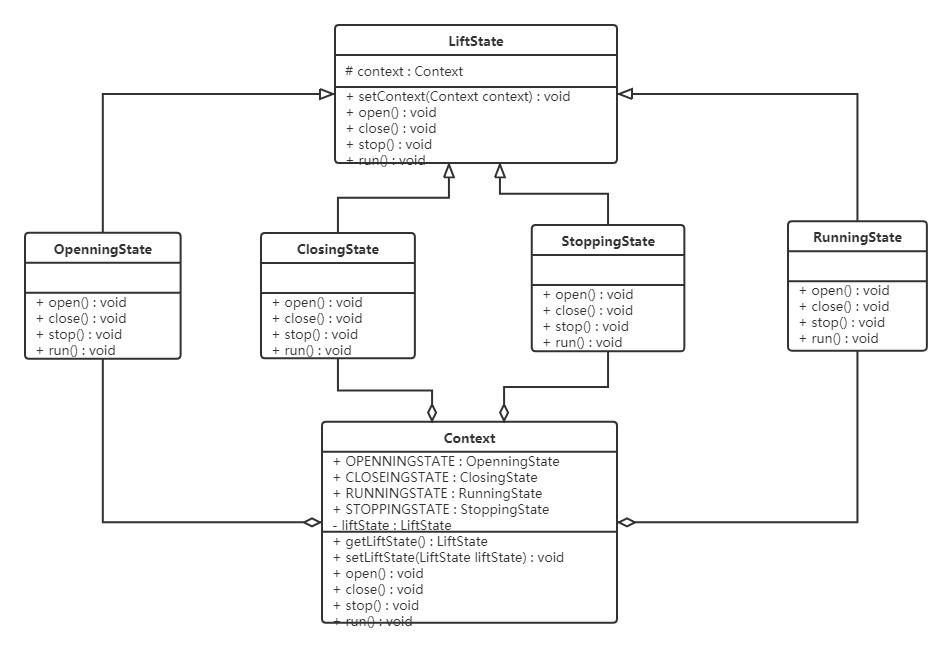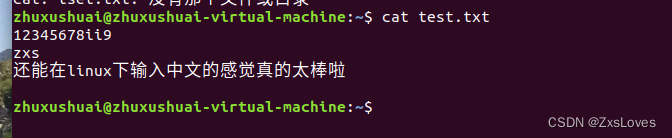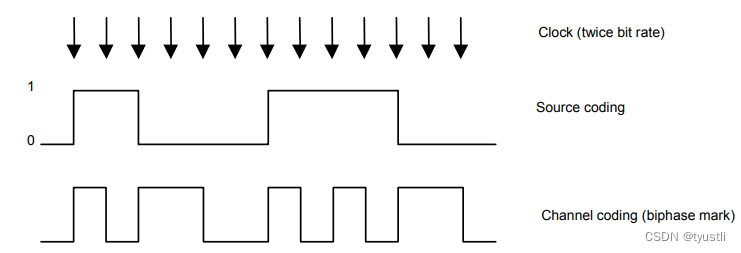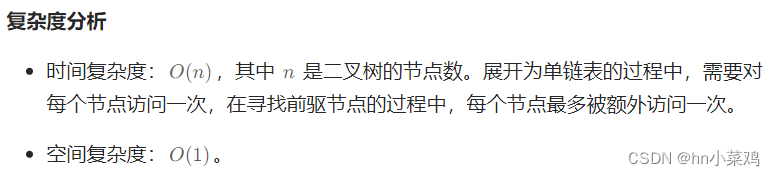前言:
最近有在学习这个鸿蒙的ark ui开发 因为鸿蒙不是发布了一个鸿蒙next的测试版本 明年会启动纯血鸿蒙应用 所以我就想提前给大家写一些博客文章
效果图


11-24 16:26:22.005 25156-25156/com.example.httpsrequest E A0ff00/HTTPS: 请求状态 --> 200, %{public}s
11-24 16:26:22.006 25156-25156/com.example.httpsrequest E A0ff00/HTTPS: 请求成功, %{public}s
11-24 16:26:22.006 25156-25156/com.example.httpsrequest E A0ff00/HTTPS: 请求返回数据, "{\"ret\":1,\"data\":[{\"id\":\"8289\",\"title\":\"\\u6cb9\\u7116\\u5927\\u867e\",\"pic\":\"http:\\/\\/www.qubaobei.com\\/ios\\/cf\\/uploadfile\\/132\\/9\\/8289.jpg\",\"collect_num\":\"1670\",\"food_str\":\"\\u5927\\u867e \\u8471 \\u751f\\u59dc \\u690d\\u7269\\u6cb9 \\u6599\\u9152\",\"num\":1670},{\"id\":\"2127\",\"title\":\"\\u56db\\u5ddd\\u56de\\u9505\\u8089\",\"pic\":\"http:\\/\\/www.qubaobei.com\\/ios\\/cf\\/uploadfile\\/132\\/3\\/2127.jpg\",\"collect_num\":\"1592\",\"food_str\":\"\\u732a\\u8089 \\u9752\\u849c \\u9752\\u6912 \\u7ea2\\u6912 \\u59dc\\u7247\",\"num\":1592},{\"id\":\"30630\",\"title\":\"\\u8d85\\u7b80\\u5355\\u8292\\u679c\\u5e03\\u4e01\",\"pic\":\"http:\\/\\/www.qubaobei.com\\/ios\\/cf\\/uploadfile\\/132\\/31\\/30630.jpg\",\"collect_num\":\"1552\",\"food_str\":\"QQ\\u7cd6 \\u725b\\u5976 \\u8292\\u679c\",\"num\":1552},{\"id\":\"9073\",\"title\":\"\\u5bb6\\u5e38\\u7ea2\\u70e7\\u9c7c\",\"pic\":\"http:\\/\\/www.qubaobei.com\\/ios\\/cf\\/uploadfile\\/132\\/10\\/9073.jpg\",\"co
具体实现:
添加网络访问权限 :
在module.json5 里面添加网络访问权限
"requestPermissions": [
{
"name": "ohos.permission.INTERNET"
}
]

创建HTTPS请求
HTTPS协议是位于应用层的一种安全传输协议,与HTTP最大的区别是服务端与客户端之间进行数据传输都会经过TLS/SSL加密。该示例请求测试接口地址,并将请求得到的再日志里面打印出来。效果如图所示:


请求工具类
首先在OkHttpUtil.ets中调用createHttp方法创建一个请求任务,再通过request方法发起网络请求。该方法支持三个参数:url、options以及callback回调,其中options可以设置请求方法、请求头以及超时时间等。
import http from '@ohos.net.http';
import Constants, { ContentType } from '../constant/Constants';
import Logger from './Logger';
import { NewsData } from '../viewmodel/NewsData';
export function httpRequestGet(url: string) {
return httpRequest(url, http.RequestMethod.GET);
}
export function httpRequestPost(url: string, params?: NewsData) {
return httpRequest(url, http.RequestMethod.POST, params);
}
function httpRequest(url: string, method: http.RequestMethod,params?: NewsData){
let httpRequest = http.createHttp();
let responseResult = httpRequest.request(url, {
method: method,
readTimeout: Constants.HTTP_READ_TIMEOUT,//读取超时时间 可选,默认为60000ms
header: {
'Content-Type': ContentType.JSON
},
connectTimeout: Constants.HTTP_READ_TIMEOUT,//连接超时时间 可选,默认为60000ms
extraData: params // 请求参数
});
return responseResult.then((value: http.HttpResponse)=>{
Logger.error("请求状态 --> "+value.responseCode)
if(value.responseCode===200){
Logger.error("请求成功");
let getresult = value.result;
Logger.error('请求返回数据', JSON.stringify(getresult));
return getresult;
}
}).catch((err)=>{
return "";
});
}
日志工具类
/*
* Copyright (c) 2023 Huawei Device Co., Ltd.
* Licensed under the Apache License, Version 2.0 (the "License");
* you may not use this file except in compliance with the License.
* You may obtain a copy of the License at
*
* http://www.apache.org/licenses/LICENSE-2.0
*
* Unless required by applicable law or agreed to in writing, software
* distributed under the License is distributed on an "AS IS" BASIS,
* WITHOUT WARRANTIES OR CONDITIONS OF ANY KIND, either express or implied.
* See the License for the specific language governing permissions and
* limitations under the License.
*/
import hilog from '@ohos.hilog';
class Logger {
private domain: number;
private prefix: string;
private format: string = '%{public}s, %{public}s';
/**
* constructor.
*
* @param Prefix Identifies the log tag.
* @param domain Domain Indicates the service domain, which is a hexadecimal integer ranging from 0x0 to 0xFFFFF.
*/
constructor(prefix: string = 'MyApp', domain: number = 0xFF00) {
this.prefix = prefix;
this.domain = domain;
}
debug(...args: string[]): void {
hilog.debug(this.domain, this.prefix, this.format, args);
}
info(...args: string[]): void {
hilog.info(this.domain, this.prefix, this.format, args);
}
warn(...args: string[]): void {
hilog.warn(this.domain, this.prefix, this.format, args);
}
error(...args: string[]): void {
hilog.error(this.domain, this.prefix, this.format, args);
}
}
export default new Logger('HTTPS', 0xFF00)
然后在view中展示去点击触发请求
import webView from '@ohos.web.webview';
import http from '@ohos.net.http';
import httpGet from '../common/utils/HttpUtil';
import StyleConstant from '../common/constant/StyleConstant';
import CommonConstant from '../common/constant/CommonConstants';
import { httpRequestGet } from '../common/utils/OKhttpUtil';
@Entry
@Component
struct WebPage {
controller: webView.WebviewController = new webView.WebviewController();
@State buttonName: Resource = $r('app.string.request_button_name');
@State webVisibility: Visibility = Visibility.Hidden;
@State webSrc: string = CommonConstant.DISH;
build() {
Column() {
Row() {
Image($r('app.media.ic_network_global'))
.height($r('app.float.image_height'))
.width($r('app.float.image_width'))
TextInput({ placeholder: $r('app.string.input_address'), text: this.webSrc })
.height($r('app.float.text_input_height'))
.layoutWeight(1)
.backgroundColor(Color.White)
.onChange((value: string) => {
this.webSrc = value;
})
}
.margin({
top: $r('app.float.default_margin'),
left: $r('app.float.default_margin'),
right: $r('app.float.default_margin')
})
.height($r('app.float.default_row_height'))
.backgroundColor(Color.White)
.borderRadius($r('app.float.border_radius'))
.padding({
left: $r('app.float.default_padding'),
right: $r('app.float.default_padding')
})
Row() {
Web({ src: this.webSrc, controller: this.controller })
.zoomAccess(true)
.height(StyleConstant.FULL_HEIGHT)
.width(StyleConstant.FULL_WIDTH)
}
.visibility(this.webVisibility)
.height(StyleConstant.WEB_HEIGHT)
.width(StyleConstant.FULL_WIDTH)
.align(Alignment.Top)
Row() {
Button(this.buttonName)
.fontSize($r('app.float.button_font_size'))
.width(StyleConstant.BUTTON_WIDTH)
.height($r('app.float.button_height'))
.fontWeight(FontWeight.Bold)
.onClick(() => {
this.onRequest();
})
}
.height($r('app.float.default_row_height'))
}
.width(StyleConstant.FULL_WIDTH)
.height(StyleConstant.FULL_HEIGHT)
.backgroundImage($r('app.media.ic_background_image', ImageRepeat.NoRepeat))
.backgroundImageSize(ImageSize.Cover)
}
async onRequest() {
httpRequestGet(CommonConstant.DISH).then((data)=>{
console.log("data --- > "+data);
});
}
}
分析 模块源码 可知,通过request方法建立请求后,模块底层首先会调用三方库 libcurl 中的curl_easy_init初始化一个简单会话。初始化完成后,接着调用curl_easy_setopt方法设置传输选项。其中CURLOPT_URL用于设置请求的URL地址,对应request中的url参数;CURLOPT_WRITEFUNCTION可以设置一个回调,保存接收的数据;CURLOPT_HEADERDATA支持设置回调,在回调中保存响应头数据。
传输选项设置成功后,调用curl_multi_perform执行传输请求,并通过curl_multi_info_read查询处理句柄是否有消息返回,最后进入HandleCurlData方法处理返回数据。
最后总结
ark ui里面网络请求也比较简单 基本用法我上面的代码有展示了写法基本和前端的js很像 有兴趣的有同学可以深入去研究官网里面提到TLS和SSL 握手过程 我这里就不展开分析了
为了能让大家更好的学习鸿蒙 (Harmony OS) 开发技术,这边特意整理了《鸿蒙 (Harmony OS)开发学习手册》(共计890页),希望对大家有所帮助:https://qr21.cn/FV7h05
《鸿蒙 (Harmony OS)开发学习手册》
入门必看:https://qr21.cn/FV7h05
- 应用开发导读(ArkTS)
- 应用开发导读(Java)

HarmonyOS 概念:https://qr21.cn/FV7h05
- 系统定义
- 技术架构
- 技术特性
- 系统安全

如何快速入门:https://qr21.cn/FV7h05
- 基本概念
- 构建第一个ArkTS应用
- 构建第一个JS应用
- ……

开发基础知识:https://qr21.cn/FV7h05
- 应用基础知识
- 配置文件
- 应用数据管理
- 应用安全管理
- 应用隐私保护
- 三方应用调用管控机制
- 资源分类与访问
- 学习ArkTS语言
- ……

基于ArkTS 开发:https://qr21.cn/FV7h05
- Ability开发
- UI开发
- 公共事件与通知
- 窗口管理
- 媒体
- 安全
- 网络与链接
- 电话服务
- 数据管理
- 后台任务(Background Task)管理
- 设备管理
- 设备使用信息统计
- DFX
- 国际化开发
- 折叠屏系列
- ……