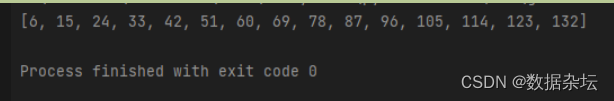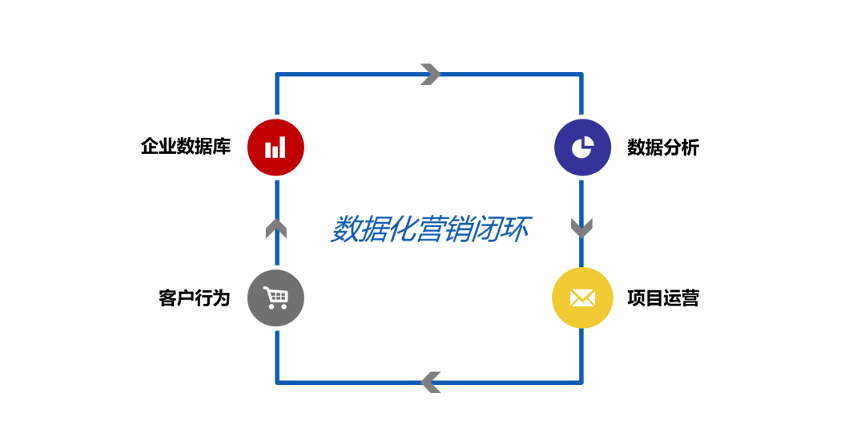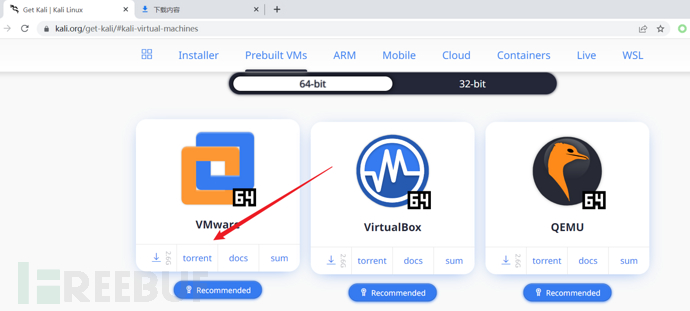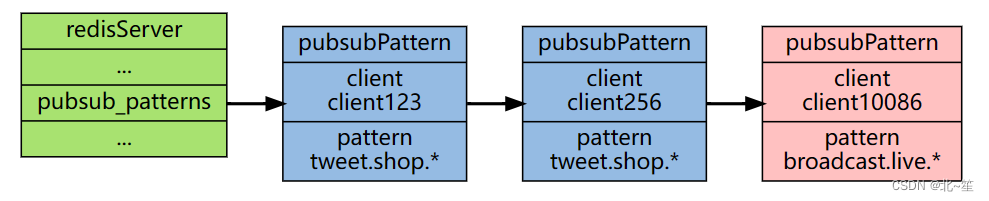ForEach基于数组类型数据执行循环渲染。说明,从API version 9开始,该接口支持在ArkTS卡片中使用。
一、接口描述
ForEach(
arr: any[],
itemGenerator: (item: any, index?: number) => void,
keyGenerator?: (item: any, index?: number) => string
)
HarmonyOS/OpenHarmony应用开发-ArkTS语言渲染控制ForEach循环渲染-开源基础软件社区" height="1119" src="https://img-blog.csdnimg.cn/img_convert/5f5473d81e15e93cbbdf05b1fd0b0ef3.jpeg" width="632" />
二、使用限制
ForEach必须在容器组件内使用。
生成的子组件应当是允许包含在ForEach父容器组件中的子组件。
允许子组件生成器函数中包含if/else条件渲染,同时也允许ForEach包含在if/else条件渲染语句中。
itemGenerator函数的调用顺序不一定和数组中的数据项相同,在开发过程中不要假设itemGenerator和keyGenerator函数是否执行及其执行顺序。例如,以下示例可能无法正确运行
ForEach(anArray.map((item1, index1) => { return { i: index1 + 1, data: item1 }; }),
item => Text(`${item.i}. item.data.label`),
item => item.data.id.toString())
三、开发者的建议
建议开发者不要假设项构造函数的执行顺序。执行顺序可能不能是数组中项的排列顺序。
不要假设数组项是否是初始渲染。ForEach的初始渲染在@Component首次渲染时构建所有数组项。后续框架版本中可能会将此行为更改为延迟加载模式。
使用 index参数对UI更新性能有严重的负面影响,请尽量避免。
如果项构造函数中使用index参数,则项索引函数中也必须使用该参数。否则,如果项索引函数未使用index参数,ForEach在生成实际的键值时,框架也会把index考虑进来,默认将index拼接在后面。
四、使用场景
1.简单ForEach示例
根据arr数据分别创建3个Text和Divide组件。
@Entry
@Component
struct MyComponent {
@State arr: number[] = [10, 20, 30];
build() {
Column({ space: 5 }) {
Button('Reverse Array')
.onClick(() => {
this.arr.reverse();
})
ForEach(this.arr, (item: number) => {
Text(`item value: ${item}`).fontSize(18)
Divider().strokeWidth(2)
}, (item: number) => item.toString())
}
}
}
2.复杂ForEach示例
@Component
struct CounterView {
label: string;
@State count: number = 0;
build() {
Button(`${this.label}-${this.count} click +1`)
.width(300).height(40)
.backgroundColor('#a0ffa0')
.onClick(() => {
this.count++;
})
}
}
@Entry
@Component
struct MainView {
@State arr: number[] = Array.from(Array(10).keys()); // [0.,.9]
nextUnused: number = this.arr.length;
build() {
Column() {
Button(`push new item`)
.onClick(() => {
this.arr.push(this.nextUnused++)
})
.width(300).height(40)
Button(`pop last item`)
.onClick(() => {
this.arr.pop()
})
.width(300).height(40)
Button(`prepend new item (unshift)`)
.onClick(() => {
this.arr.unshift(this.nextUnused++)
})
.width(300).height(40)
Button(`remove first item (shift)`)
.onClick(() => {
this.arr.shift()
})
.width(300).height(40)
Button(`insert at pos ${Math.floor(this.arr.length / 2)}`)
.onClick(() => {
this.arr.splice(Math.floor(this.arr.length / 2), 0, this.nextUnused++);
})
.width(300).height(40)
Button(`remove at pos ${Math.floor(this.arr.length / 2)}`)
.onClick(() => {
this.arr.splice(Math.floor(this.arr.length / 2), 1);
})
.width(300).height(40)
Button(`set at pos ${Math.floor(this.arr.length / 2)} to ${this.nextUnused}`)
.onClick(() => {
this.arr[Math.floor(this.arr.length / 2)] = this.nextUnused++;
})
.width(300).height(40)
ForEach(this.arr,
(item) => {
CounterView({ label: item.toString() })
},
(item) => item.toString()
)
}
}
MainView拥有一个@State装饰的数字数组。添加、删除和替换数组项是可观察到的变化事件,当这些事件发生时,MainView内的ForEach都会更新。
项目索引函数为每个数组项创建唯一且持久的键值,ArkUI框架通过此键值确定数组中的项是否有变化,只要键值相同,数组项的值就假定不变,但其索引位置可能会更改。此机制的运行前提是不同的数组项不能有相同的键值。
使用计算出的ID,框架可以对添加、删除和保留的数组项加以区分:
(1)框架将删除已删除数组项的UI组件。
(2)框架仅对新添加的数组项执行项构造函数。
(3)框架不会为保留的数组项执行项构造函数。如果数组中的项索引已更改,框架将仅根据新顺序移动其UI组件,但不会更新该UI组件。
建议使用项目索引函数,但这是可选的。生成的ID必须是唯一的,这意味着不能为数组中的不同项计算出相同的ID。即使两个数组项具有相同的值,其ID也必须不同。
如果数组项值更改,则ID必须更改。
示例:如前所述,id生成函数是可选的。以下是不带项索引函数的ForEach:
ForEach(this.arr,
(item) => {
CounterView({ label: item.toString() })
}
)
如果没有提供项ID函数,则框架会尝试在更新ForEach时智能检测数组更改。但是,它可能会删除子组件,并为在数组中移动(索引被更改)的数组项重新执行项构造函数。在上面的示例中,这将更改应用程序针对CounterView counter状态的行为。创建新的CounterView实例时,counter的值将初始化为0。
3.使用@ObjectLink的ForEach示例
当需要保留重复子组件的状态时,@ObjectLink可将状态在组件树中向父组件推送。
let NextID: number = 0;
@Observed
class MyCounter {
public id: number;
public c: number;
constructor(c: number) {
this.id = NextID++;
this.c = c;
}
}
@Component
struct CounterView {
@ObjectLink counter: MyCounter;
label: string = 'CounterView';
build() {
Button(`CounterView [${this.label}] this.counter.c=${this.counter.c} +1`)
.width(200).height(50)
.onClick(() => {
this.counter.c += 1;
})
}
}
@Entry
@Component
struct MainView {
@State firstIndex: number = 0;
@State counters: Array<MyCounter> = [new MyCounter(0), new MyCounter(0), new MyCounter(0),
new MyCounter(0), new MyCounter(0)];
build() {
Column() {
ForEach(this.counters.slice(this.firstIndex, this.firstIndex + 3),
(item) => {
CounterView({ label: `Counter item #${item.id}`, counter: item })
},
(item) => item.id.toString()
)
Button(`Counters: shift up`)
.width(200).height(50)
.onClick(() => {
this.firstIndex = Math.min(this.firstIndex + 1, this.counters.length - 3);
})
Button(`counters: shift down`)
.width(200).height(50)
.onClick(() => {
this.firstIndex = Math.max(0, this.firstIndex - 1);
})
}
}
}
当增加firstIndex的值时,Mainview内的ForEach将更新,并删除与项ID firstIndex-1关联的CounterView子组件。对于ID为firstindex + 3的数组项,将创建新的CounterView子组件实例。由于CounterView子组件的状态变量counter值由父组件Mainview维护,故重建CounterView子组件实例不会重建状态变量counter值。
说明,违反上述数组项ID规则是最常见的应用开发错误,尤其是在Array场景下,因为执行过程中很容易添加重复的数字。
4.ForEach的嵌套使用
允许将ForEach嵌套在同一组件中的另一个ForEach中,但更推荐将组件拆分为两个,每个构造函数只包含一个ForEach。下面为ForEach嵌套使用反例。
class Month {
year: number;
month: number;
days: number[];
constructor(year: number, month: number, days: number[]) {
this.year = year;
this.month = month;
this.days = days;
}
}
@Component
struct CalendarExample {
// 模拟6个月
@State calendar : Month[] = [
new Month(2020, 1, [...Array(31).keys()]),
new Month(2020, 2, [...Array(28).keys()]),
new Month(2020, 3, [...Array(31).keys()]),
new Month(2020, 4, [...Array(30).keys()]),
new Month(2020, 5, [...Array(31).keys()]),
new Month(2020, 6, [...Array(30).keys()])
]
build() {
Column() {
Button() {
Text('next month')
}.onClick(() => {
this.calendar.shift()
this.calendar.push(new Month(year: 2020, month: 7, days: [...Array(31).keys()]))
})
ForEach(this.calendar,
(item: Month) => {
ForEach(item.days,
(day : number) => {
// 构建日期块
},
(day : number) => day.toString()
)// 内部ForEach
},
(item: Month) => (item.year * 12 + item.month).toString() // 字段与年和月一起使用,作为月份的唯一ID。
)// 外部ForEach
}
}
}
以上示例存在两个问题:
(1)代码可读性差。
(2)对于上述的年月份数据的数组结构形式,由于框架无法观察到针对该数组中Month数据结构的改变(比如day数组变化),从而内层的ForEach无法刷新日期显示。
建议应用设计时将Calendar拆分为Year、Month和Day子组件。定义一个“Day”模型类,以保存有关day的信息,并用@Observed装饰此类。DayView组件利用ObjectLink装饰变量以绑定day数据。对MonthView和Month模型类执行同样的操作。
5.ForEach中使用可选index参数示例
可以在构造函数和ID生成函数中使用可选的index参数。
@Entry
@Component
struct ForEachWithIndex {
@State arr: number[] = [4, 3, 1, 5];
build() {
Column() {
ForEach(this.arr,
(it, indx) => {
Text(`Item: ${indx} - ${it}`)
},
(it, indx) => {
return `${indx} - ${it}`
}
)
}
}
}
必须正确构造ID生成函数。当在项构造函数中使用index参数时,ID生成函数也必须使用index参数,以生成唯一ID和给定源数组项的ID。当数组项在数组中的索引位置发生变化时,其ID会发生变化。
此示例还说明了index参数会造成显著性能下降。即使项在源数组中移动而不做修改,因为索引发生改变,依赖该数组项的UI仍然需要重新渲染。例如,使用索引排序时,数组只需要将ForEach未修改的子UI节点移动到正确的位置,这对于框架来说是一个轻量级操作。而使用索引时,所有子UI节点都需要重新构建,这操作负担要重得多。