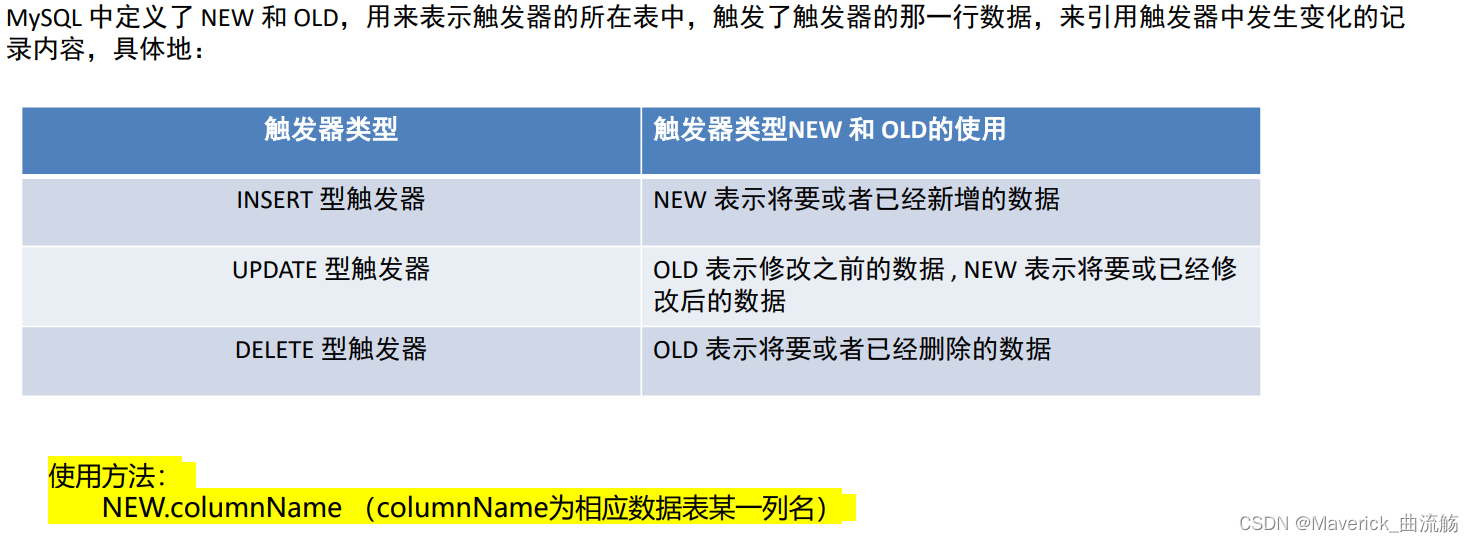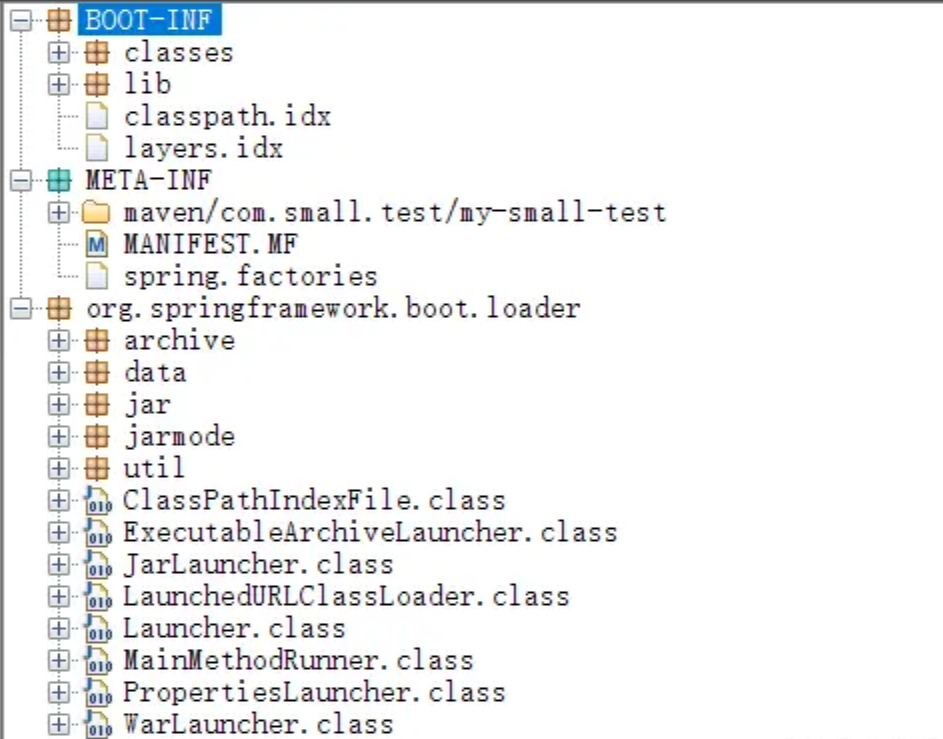Bee_1">Harmony环境使用Bee入门向导
一、添加jar包
将bee相关的3个jar包复制到entry包下的libs目录,右击jar包,
选择:Add as Libray… , 在跳出的对话框中选择ok.
Bee_11">二、将相关配置注册到Bee
在启动的Ability ,添加相应的配置和注册信息。 若有自定义的配置在bee.properties则需要;则需要使 用:BeeConfigInit.init();
将上下文注册到Bee;将创建表和更新表的回调类,注册到Bee;
以后就可以直接使用Bee了。
public class UserDataAbility extends Ability {
private static final String TAG = UserDataAbility.class.getSimpleName();
private static final HiLogLabel LABEL_LOG = new HiLogLabel(3, 0xD000F00, TAG);
@Override
public void onStart(Intent intent) {
super.onStart(intent);
BeeConfigInit.init(); //若有自定义的配置在bee.properties则需要
ContextRegistry.register(this.getApplicationContext()); //将上下文注册到Bee
RdbOpenCallbackRegistry.register(new MyRdbOpenCallback()); //将创建表和更新表的回调类,注册到Bee
// BeeRdbStoreRegistry.register(rdbStore); //直接注册rdbStore对象也可以. 但需要自己去生成,配置信息也不好管理
}
}
若有自定义的配置在bee.properties,将该文件放在entry\src\main\resources\rawfile目录下。
三、定义安装app时,创建表和更新表的类
package ohos.samples.dataability;
import ohos.data.rdb.RdbOpenCallback;
import ohos.data.rdb.RdbStore;
import ohos.hiviewdfx.HiLog;
import ohos.hiviewdfx.HiLogLabel;
import ohos.samples.dataability.bee.entity.*;
import ohos.samples.dataability.entity.Person;
import org.teasoft.honey.osql.autogen.Ddl;
import org.teasoft.honey.osql.core.HoneyContext;
public class MyRdbOpenCallback extends RdbOpenCallback {
private static final String TAG = "MyRdbOpenCallback";
private static final HiLogLabel LABEL_LOG = new HiLogLabel(3, 0xD000F00, TAG);
@Override
public void onCreate(RdbStore store) {
try{
// store.executeSql( //手动写sql
// "create table if not exists " + "person (user_id integer primary key autoincrement, "
// + "name text not null, " + "age integer)");
HiLog.info(LABEL_LOG,"--------------------创建表.......开始.");
String sql= Ddl.toCreateTableSQL(new Person()); //不想写sql可以自动生成
HiLog.info(LABEL_LOG, "---------------create table sql:"+sql);
store.executeSql(sql);
//创建表样例:
store.executeSql(Ddl.toCreateTableSQL(new LeafAlloc()));
store.executeSql(Ddl.toCreateTableSQL(new Orders()));
store.executeSql(Ddl.toCreateTableSQL(new Tb_inaccount()));
store.executeSql(Ddl.toCreateTableSQL(new Tb_outaccount()));
store.executeSql(Ddl.toCreateTableSQL(new TestUser()));
} catch (Exception e) {
HiLog.error(LABEL_LOG, "---------------create table:"+e.getMessage());
}
HiLog.info(LABEL_LOG, "------------onCreate finished!");
}
@Override
public void onUpgrade(RdbStore store, int oldVersion, int newVersion) {
HoneyContext.setCurrentAppDB(store);
HiLog.info(LABEL_LOG,"--------------------更新表.......");
HiLog.info(LABEL_LOG, "%{public}s", "DataBase upgrade");
HoneyContext.removeCurrentAppDB();
}
}
Bee_94">四,可以在其它AbilitySlice中使用Bee操作数据库了
以下是select,update,insert,delete操作的例子。
主要语句如下:
Suid suid = BF.getSuid(); //简单的select,update,insert,delete操作
suid.insert(p);
suid.delete(new Person(), condition);
suid.update(p); //根据id修改对象
list = suid.select(new Person());
//BF是BeeFactoryHelper的简称,也可以如下用法:
//Suid suid=BeeFactoryHelper.getSuid();
详细代码如下:
private void insert(Component component) {
HiLog.info(LABEL_LOG, "----------------insert");
try {
Person p = new Person();
p.setName(getRandomName());
p.setAge(getRandomAge());
suid.insert(p);
HiLog.info(LABEL_LOG, "----------------insert结束.");
} catch (Exception e) {
HiLog.error(LABEL_LOG, "--------------insert--:" + e.getMessage());
}
query(true);
}
private void delete(Component component) {
HiLog.info(LABEL_LOG, "----------------delete");
try {
Condition condition = BF.getCondition();
condition.between("userId", 1, 2);
suid.delete(new Person(), condition);
} catch (Exception e) {
HiLog.error(LABEL_LOG, "--------------insert--:" + e.getMessage());
}
query(true);
}
private void update(Component component) {
HiLog.info(LABEL_LOG, "----------------update");
try {
Person p = new Person();
p.setName("Tom_update");
p.setAge(0);
p.setUserId(1);
suid.update(p); //根据id修改对象
} catch (Exception exception) {
HiLog.error(LABEL_LOG, "%{public}s", "update: dataRemote exception|illegalStateException");
}
query(true);
}
private void query(boolean queryAll) {
HiLog.info(LABEL_LOG, "----------------query");
getGlobalTaskDispatcher(TaskPriority.DEFAULT).asyncDispatch(() -> {
List<Person> list = null;
if (queryAll) { //查所有
list = suid.select(new Person());
}else {
list = suidRich.select(new Person(), 2, 5); //查从第2条开始的5条数据
}
appendText(list);
});
}